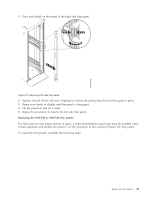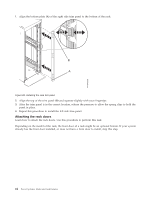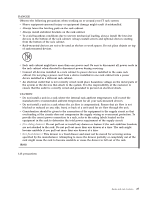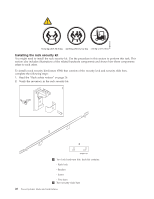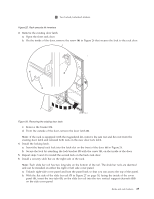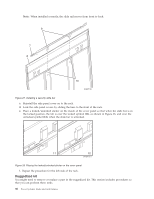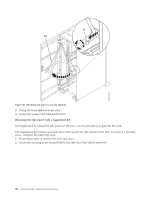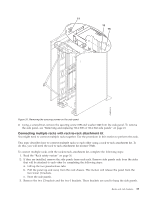IBM 7014-T42 User Guide - Page 40
Installing the rack security kit, Read the Rack safety notices - 6580
 |
View all IBM 7014-T42 manuals
Add to My Manuals
Save this manual to your list of manuals |
Page 40 highlights
Installing the rack security kit You might need to install the rack security kit. Use the procedure in this section to perform this task. This section also includes illustrations of the related hardware components and shows how these components relate to each other. To install a rack security kit (feature 6580) that consists of the security lock and security slide bars, complete the following steps: 1. Read the "Rack safety notices" on page 26. 2. Verify the inventory in the rack security kit. 1 Two lock hardware kits. Each kit contains: - Rack lock - Bracket - Screw - Two keys 2 Two security slide bars 28 Power Systems: Racks and rack features

Installing the rack security kit
You might need to install the rack security kit. Use the procedure in this section to perform this task. This
section also includes illustrations of the related hardware components and shows how these components
relate to each other.
To install a rack security kit (feature 6580) that consists of the security lock and security slide bars,
complete the following steps:
1.
Read the “Rack safety notices” on page 26.
2.
Verify the inventory in the rack security kit.
±1²
Two lock hardware kits. Each kit contains:
- Rack lock
- Bracket
- Screw
- Two keys
±2²
Two security slide bars
28
Power Systems: Racks and rack features