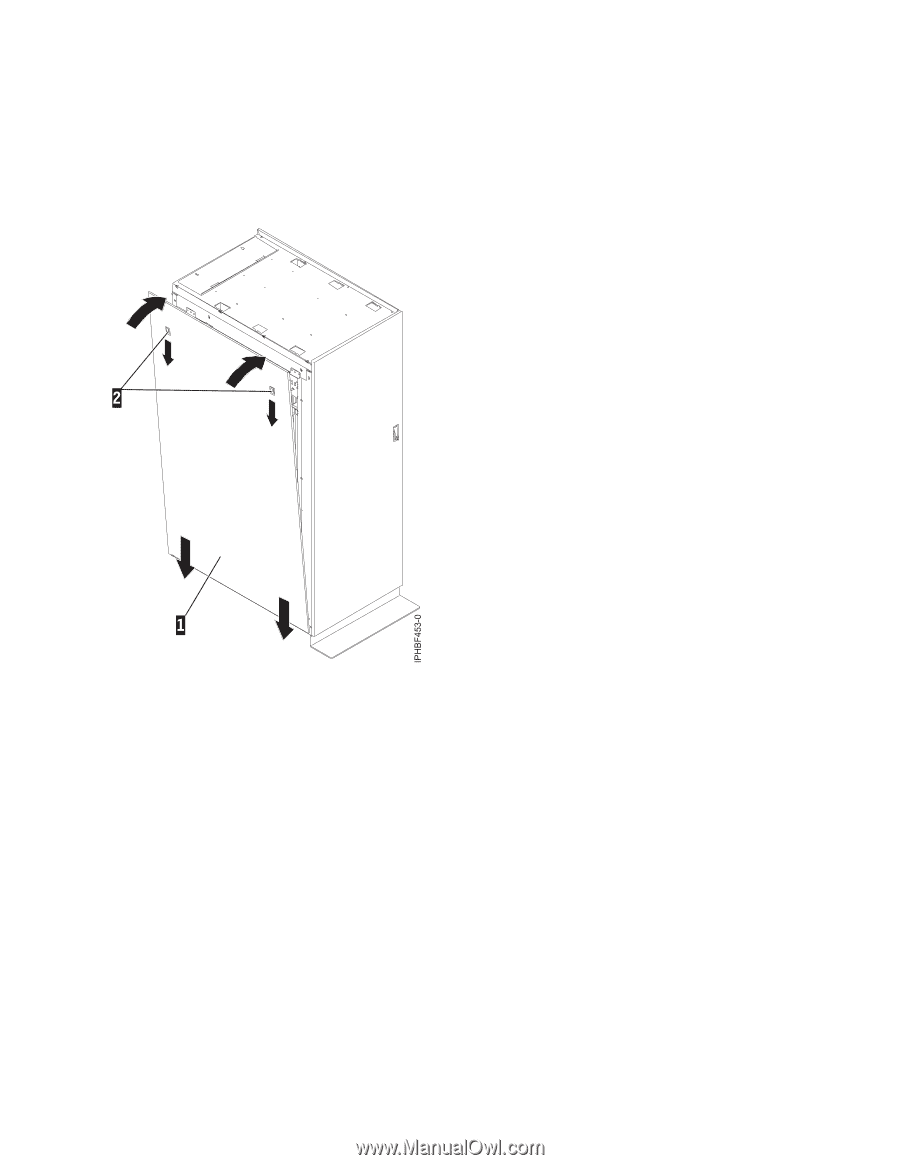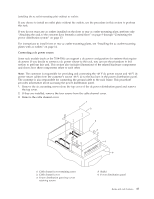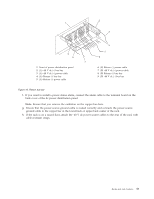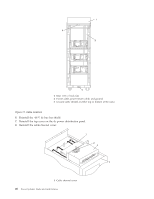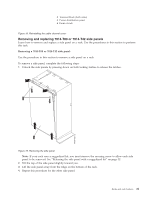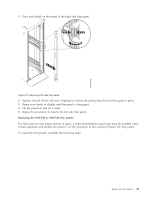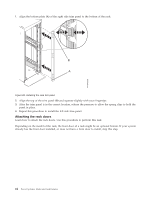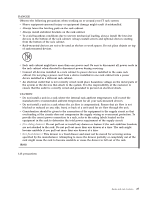IBM 7014-T42 User Guide - Page 34
Replacing a 7014-T00 or 7014-T42 side panel - rack model t42
 |
View all IBM 7014-T42 manuals
Add to My Manuals
Save this manual to your list of manuals |
Page 34 highlights
Replacing a 7014-T00 or 7014-T42 side panel: Use the procedure in this section to replace a side panel on a rack. To replace a side panel, complete the following steps: 1. Tilt the top of the side panel slightly toward you. 2. Place the bottom of the side panel onto the ridge on the bottom of the rack. Figure 20. Replacing the side panel 3. Slide the top of the side panel into place and close the locking latches. Note: If your rack uses ruggedized kit, you must install a securing screw into each side panel that was installed. See "Ruggedized kit" on page 30. Removing and replacing 7014-T00 or 7014-T42 trim panels Racks that are installed with multiple processor drawer systems can use front trim panels instead of doors. For racks that use trim panels, a reduced-interference panel type must be installed when certain expansion unit models are present. Use the procedures in this section to remove the existing trim panels from the rack and replace them with the reduced-interference panel type. Removing the 7014-T00 or 7014-T42 trim panels: For racks that use trim panels instead of doors, a reduced-interference panel type must be installed when certain expansion unit models are present. Use the procedure in this section to remove the trim panels. To remove the existing rack trim panels, complete the following steps: 22 Power Systems: Racks and rack features