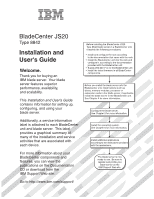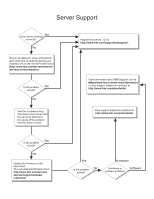IBM JS20 User Guide - Page 6
Installing, operating, system, Solving, problems, Appendix, Getting, technical, assistance - parts
 |
UPC - 000435230263
View all IBM JS20 manuals
Add to My Manuals
Save this manual to your list of manuals |
Page 6 highlights
Verifying the system firmware levels using Linux 41 Updating and managing system flash using AIX diagnostics 42 Updating the system flash using AIX 42 Committing the temporary firmware image using AIX 43 Verifying the system firmware levels using AIX 43 Using the command-line interface 44 Using the simple network management protocol (SNMP 44 Chapter 6. Installing the operating system 45 Communicating directly with a blade server 46 Chapter 7. Solving problems 47 Diagnostic tools overview 47 System checkout 48 Checkpoint codes 49 Firmware error codes 65 Troubleshooting charts 77 CD drive problems 78 Power problems 78 Memory problems 79 Network connection problems 79 Option problems 80 Service processor problems 80 Light path diagnostics overview 80 Identifying problems using the light path diagnostics 80 Light path diagnostics table 81 Recovering the system firmware code 84 Recovery of system firmware code using service aids 84 Starting the TEMP image 84 Recovering the TEMP image from the PERM image 85 Appendix A. Getting help and technical assistance 87 Before you call 87 Using the documentation 87 Getting help and information from the World Wide Web 87 Software service and support 88 Hardware service and support 88 Appendix B. IBM Statement of Limited Warranty Z125-4753-08 04/2004 89 Part 1 - General Terms 89 Part 2 - Country-unique Terms 92 Part 3 - Warranty Information 105 Appendix C. Notices 109 Trademarks 109 Important notes 110 Product recycling and disposal 111 Battery return program 112 Electronic emission notices 112 Federal Communications Commission (FCC) statement 112 Industry Canada Class B emission compliance statement 113 Avis de conformité à la réglementation d'Industrie Canada 113 European Union EMC Directive conformance statement 113 Japanese Voluntary Control Council for Interference (VCCI) statement 114 Index 115 iv BladeCenter JS20 Type 8842: Installation and User's Guide