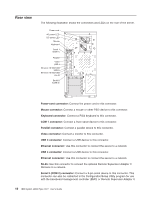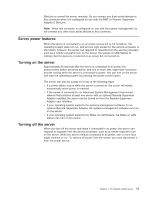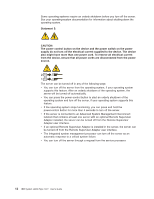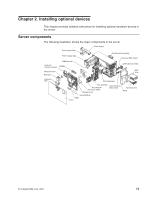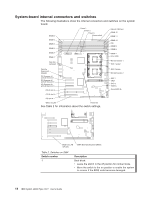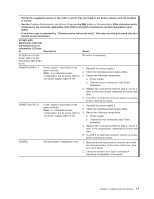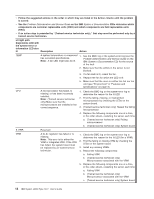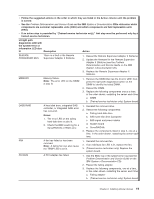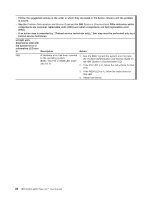IBM x3500 User Guide - Page 29
System-board - review
 |
UPC - 883436005760
View all IBM x3500 manuals
Add to My Manuals
Save this manual to your list of manuals |
Page 29 highlights
Table 2. Switches on SW4 (continued) Switch number Description 2 Clear CMOS: v Leave the switch in the off position to keep the CMOS data. v Move the switch to the on position to clear the CMOS data, which clears the power-on password and administrator password. Notes: 1. Before you change any switch settings or move any jumpers, turn off the server; then, disconnect all power cords and external cables. (Review the information in "Safety" on page v, "Installation guidelines" on page 21, and "Handling static-sensitive devices" on page 22.) 2. Any system-board switch or jumper blocks that are not shown in the illustrations in this document are reserved. System-board LEDs The following illustration shows the LEDs on the system board. DIMM error LEDs 1 thru 12 Microprocessor mismatch LED Slot 1 error LED Slot 2 error LED Slot 3 error LED Slot 4 error LED Slot 5 error LED Slot 6 error LED Microprocessor 1 error LED Microprocessor 2 error LED VRM error LED Battery error LED BMC heartbeat LED ServeRAID-8k error LED Chapter 2. Installing optional devices 15