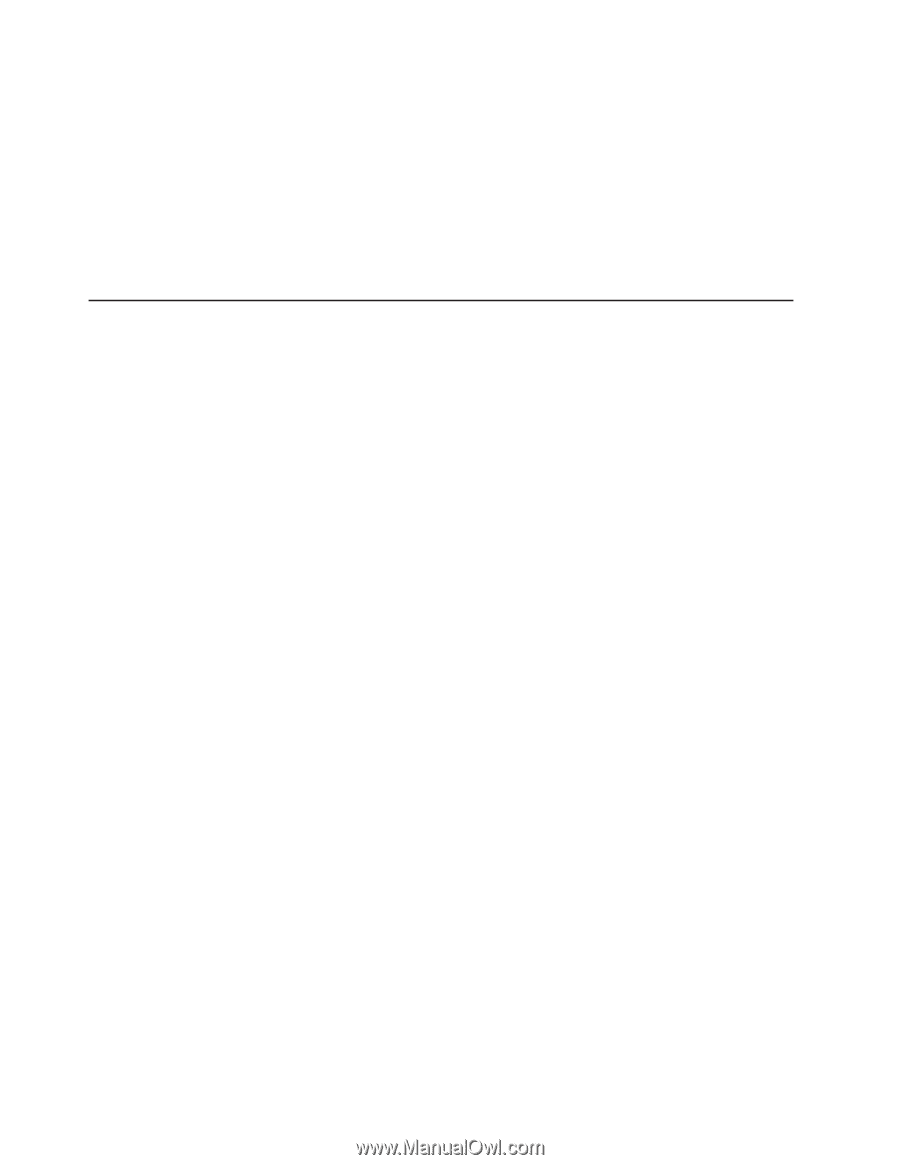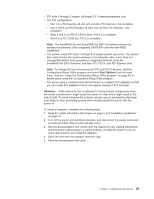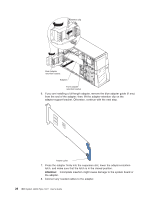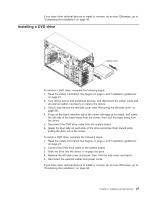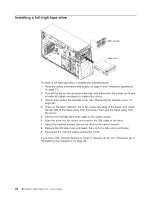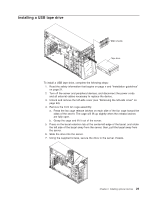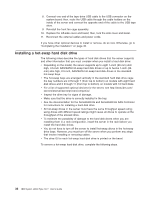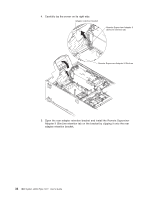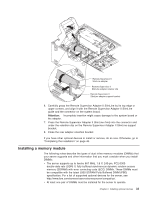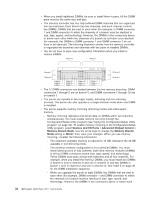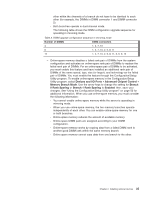IBM x3500 User Guide - Page 44
Installing, hot-swap, drive - rack
 |
UPC - 883436005760
View all IBM x3500 manuals
Add to My Manuals
Save this manual to your list of manuals |
Page 44 highlights
8. Connect one end of the tape drive USB cable to the USB connector on the system board; then, route the USB cable through the cable holders on the inside of the server and connect the opposite end of the cable to the USB tape drive. 9. Reinstall the front fan cage assembly. 10. Replace the left-side cover and bezel; then, lock the side cover and bezel. 11. Reconnect the external cables and power cords. If you have other optional devices to install or remove, do so now. Otherwise, go to "Completing the installation" on page 46. Installing a hot-swap hard disk drive The following notes describe the types of hard disk drives that the server supports and other information that you must consider when you install a hard disk drive: v Depending on the model, the server supports up to eight 1-inch (26 mm) slim high, 3.5-inch SAS/SATA hot-swap hard disk drives or up to twelve 1-inch (26 mm) slim-high, 2.5-inch, SAS/SATA hot-swap hard disk drives in the standard hot-swap bays. v The hot-swap bays are arranged vertically in the standard hard disk drive cage; the bay numbers are 0 through 7 (from top to bottom) on models with eight hard disk drives and 0 through 11 (from top to bottom) on models with 12 hard disks. v For a list of supported optional devices for the server, see http://www.ibm.com/ servers/eserver/serverproven/compat/us/. v Inspect the drive tray for signs of damage. v Make sure that the drive is correctly installed in the tray. v See the documentation for the ServeRAID-8k and ServeRAID-8s SAS Controller for instructions for installing a hard disk drive. v All hot-swap drives in the server must have the same throughput speed rating; using drives with different speed ratings might cause all drives to operate at the throughput of the slowest drive. v To minimize the possibility of damage to the hard disk drives when you are installing them in a rack configuration, install the server in the rack before you install the hard disk drives. v You do not have to turn off the server to install hot-swap drives in the hot-swap drive bays. However, you must turn off the server when you perform any steps that involve installing or removing cables. v The drive ID for each hot-swap hard disk drive is printed on the bezel. To remove a hot-swap hard disk drive, complete the following steps. 30 IBM System x3500 Type 7977: User's Guide