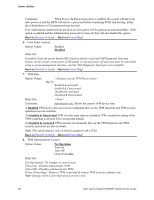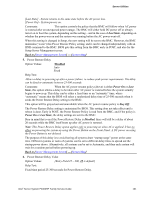Intel S1200RP Service Guide - Page 109
Security Screen
 |
View all Intel S1200RP manuals
Add to My Manuals
Save this manual to your list of manuals |
Page 109 highlights
Server Utilities Main Advanced Security Server Management Boot Options Boot Manager Administrator Password Status User Password Status Set Administrator Password Set User Password Power On Password Front Panel Lockout [123aBcDeFgH$#@] [123aBcDeFgH$#@] Enabled/Disabled Enabled/Disabled TPM State TPM Administrative Control No Operation/Turn On/Turn Off/Clear Ownership Figure 94. Security Screen Screen Field Descriptions: 1. Administrator Password Status Option Values: Installed Not Installed Help Text: Comments: Information only. Indicates the status of the Administrator Password. Back to [Security Screen] - Back to [Screen Map] 2. User Password Status Option Values: Installed Not Installed Help Text: Comments: Information only. Indicates the status of the User Password. Back to [Security Screen] - Back to [Screen Map] 3. Set Administrator Password Option Values: [Entry Field - 0-14 characters] Help Text: Administrator password is used if Power On Password is enabled and to control change access in BIOS Setup. Length is 1-14 characters. Case sensitive alphabetic, numeric and special characters 96 Intel® Server System P4000RP Family Service Guide