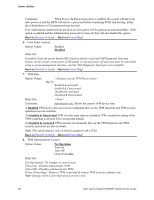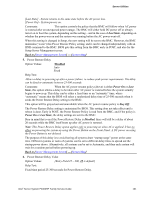Intel S1200RP Service Guide - Page 116
Plug & Play BMC Detection
 |
View all Intel S1200RP manuals
Add to My Manuals
Save this manual to your list of manuals |
Page 116 highlights
Server Utilities Comments: This option controls whether the system will set the BMC Watchdog to detect an apparent hang during OS boot. BIOS sets the timer before starting the OS bootstrap load procedure. If the OS Load Watchdog Timer times out, then presumably the OS failed to boot properly. If the OS does boot up successfully, it must be aware of the OS Load Watchdog Timer and immediately turn it off before it expires. The OS may turn off the timer, or more often the timer may be repurposed as an OS Watchdog Timer to protect against runtime OS hangs. Unless the OS does have timer-aware software to support the OS Load Watchdog Timer, the system will be unable to boot successfully with the OS Load Watchdog Timer enabled. When the timer expires without having been reset or turned off, the system will either reset or power off repeatedly. Back to [Server Management Screen] - [Screen Map] 10. OS Boot Watchdog Timer Policy Option Values: Power off Reset Help Text: If the OS watchdog timer is enabled, this is the system action taken if the watchdog timer expires. [Reset] - System performs a reset. [Power Off] - System powers off. Comments: Timer is disabled. This option is grayed out and unavailable when the O/S Boot Watchdog Back to [Server Management Screen] - [Screen Map] 11. OS Boot Watchdog Timer Timeout Option Values: 5 minutes 10 minutes 15 minutes 20 minutes Help Text: If the OS watchdog timer is enabled, this is the timeout value BIOS will use to configure the watchdog timer. Comments: Timer is disabled. This option is grayed out and unavailable when the O/S Boot Watchdog Back to [Server Management Screen] - [Screen Map] 12. Plug & Play BMC Detection Option Values: Enabled Disabled Help Text: If enabled, the BMC will be detectable by OSes which support plug and play loading of an IPMI driver. Do not enable this option if your OS does not support this driver. Comments: This option controls whether the OS Server Management Software will be able to find the BMC and automatically load the correct IPMI support software for it. If your OS does not support Plug & Play for the BMC, you will not have the correct IPMI driver software loaded. Intel® Server System P4000RP Family Service Guide 103