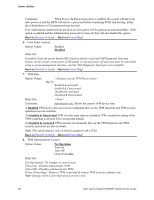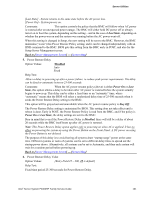Intel S1200RP Service Guide - Page 115
Power On, Last State, Fixed, Disabled, Back
 |
View all Intel S1200RP manuals
Add to My Manuals
Save this manual to your list of manuals |
Page 115 highlights
Server Utilities Comments: When the power restore policy is Power On or Last State, and the Power Restore Delay selection is Fixed, this field allows for specifying how long in seconds that fixed delay will be. When the Power Restore Delay is Disabled or Auto, this field will be grayed out and unavailable. The Power Restore Delay Value setting is maintained by BIOS. This setting does not take effect until a reboot is done. Early in POST, the Power Restore Policy is read from the BMC, and if the policy is Power On or Last State, the delay settings are sent to the BMC. When the Power Restore Delay setting is Fixed, this delay value is used to provide the length of the delay. Back to [Server Management Screen] - [Screen Map] 7. Clear System Event Log Option Values: Enabled Disabled Help Text: If enabled, clears the System Event Log. All current entries will be lost. Note: This option is reset to [Disabled] after a reboot. Comments: This option sends a message to the BMC to request it to clear the System Event Log. The log will be cleared, and then the "Clear" action itself will be logged as an event. This gives the user a time/date for when the log was cleared. Back to [Server Management Screen] - [Screen Map] 8. FRB-2 Enable Option Values: Enabled Disabled Help Text: Fault Resilient Boot (FRB). BIOS programs the BMC watchdog timer for approximately 6 minutes. If BIOS does not complete POST before the timer expires, the BMC will reset the system. Comments: This option controls whether the system will be reset if the BMC Watchdog Timer detects what appears to be a hang during POST. When the BMC Watchdog Timer is purposed as an FRB-2 timer, it is initially set to allow 6 minutes for POST to complete. However, the FRB-2 Timer is suspended during times when some lengthy operations are in progress, like executing Option ROMS, during Setup, and when BIOS is waiting for a password or for input to the F6 BBS Boot Menu. The FRB-2 Timer is also suspended while POST is paused with the key. Back to [Server Management Screen] - [Screen Map] 9. OS Boot Watchdog Timer Option Values: Enabled Disabled Help Text: BIOS programs the watchdog timer with the timeout value selected. If the OS does not complete booting before the timer expires, the BMC will reset the system and an error will be logged. Requires OS support or Intel Management Software Support. 102 Intel® Server System P4000RP Family Service Guide