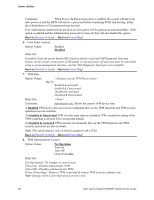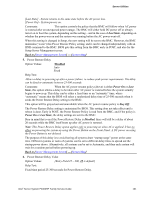Intel S1200RP Service Guide - Page 113
Enabled, Stay Off
 |
View all Intel S1200RP manuals
Add to My Manuals
Save this manual to your list of manuals |
Page 113 highlights
Server Utilities Screen Field Descriptions: 1. Assert NMI on SERR Option Values: Enabled Disabled Help Text: On SERR, generate an NMI and log an error. Note: [Enabled] must be selected for the Assert NMI on PERR setup option to be visible. Comments: This option allows the system to generate an NMI when an SERR occurs, which is a method Legacy Operating System error handlers may use instead of processing a Machine Check. Back to [Server Management Screen] - [Screen Map] 2. Assert NMI on PERR Option Values: Enabled Disabled Help Text: On PERR, generate an NMI and log an error. Note: This option is only active if the Assert NMI on SERR option has [Enabled] selected. Comments: This option allows the system to generate an NMI when a PERR occurs, which is a method Legacy Operating System error handlers may use instead of processing a Machine Check. Back to [Server Management Screen] - [Screen Map] 3. Reset on CATERR Option Values: Enabled Disabled Help Text: When enabled system gets reset upon encountering Catastrophic Error (CATERR); when disabled system does not get reset on CATERR. Comments: This option controls whether the system will be reset when the "Catastrophic Error" CATERR# signal is held asserted, rather than just pulsed to generate an SMI. This indicates that the processor has encountered a fatal hardware error. Note: If "Reset on CATERR" is Disabled, this can result in a system hang for certain error conditions, possibly with the system unable to update the System Status LED or log an error to the SEL before hanging. Back to [Server Management Screen] - [Screen Map] 4. Resume on AC Power Loss Option Values: Stay Off Last State Power On Help Text: System action to take on AC power loss recovery. [Stay Off] - System stays off. 100 Intel® Server System P4000RP Family Service Guide