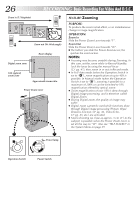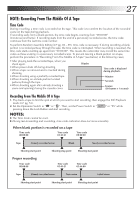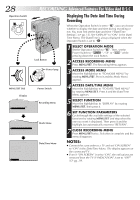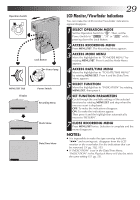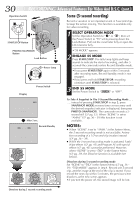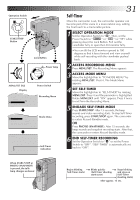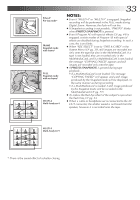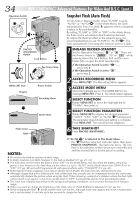JVC GR-DVM70U Instruction Manual - Page 29
LCD Monitor/Viewfinder Indications
 |
UPC - 046838157424
View all JVC GR-DVM70U manuals
Add to My Manuals
Save this manual to your list of manuals |
Page 29 highlights
Operation Switch A M Lock Button /PCOFF CAME Power lamp PLAY RA5S DSC DS C PLAY MENU/SET Dial Display P. AE OFF / EFFECT FLASH ADJ. 0 4 TO MODE MENU END Power Switch Recording Menu GAIN UP AGC SELF-TIMER OFF FLASH AUTO 4TO DATE / TIME MENU TO SYSTEM MENU END - - - - -6- - - - - Mode Menu DATE/TIME INDICATION ON SCREEN DISPLAY DATE / TIME ON OFF ON DEC 25 ' 99 PM 5 : 30 Date/Time Menu 4 RETURN EN29 LCD Monitor/Viewfinder Indications You can make the LCD monitor/Viewfinder indications appear/disappear. 1 SELECT OPERATION MODE Set the Operation Switch to " ". Then, set the Power Switch to " ", "5S" or " " while pressing down the Lock Button. 2 ACCESS RECORDING MENU Press MENU/SET. The Recording Menu appears. 3 ACCESS MODE MENU Move the highlight bar to "TO MODE MENU" by rotating MENU/SET. Press it and the Mode Menu appears. 4 ACCESS DATE/TIME MENU Move the highlight bar to "TO DATE/TIME MENU" by rotating MENU/SET. Press it and the Date/Time Menu appears. 5 SELECT FUNCTION Move the highlight bar to "INDICATION" by rotating MENU/SET, then press it. 6 SET FUNCTION PARAMETERS Cycle through the available settings of the selected functions by rotating MENU/SET and stop when the one you want is displayed. OFF: To make the indications disappear. ON: To make the indications appear. Then press it and the highlight bar automatically moves to "RETURN". 7 CLOSE RECORDING MENU Press MENU/SET twice. Selection is complete and the menu disappears. NOTES: ● It is impossible to make the tape running indicator "444" and warnings etc. disappear from the LCD monitor or the viewfinder. For the indications that can be removed, ੬ pg. 102, 103. ● If "INDICATION" is set in the Date/Time Menu, "INDICATION" in the Playback Menu will also be set to the same setting (੬ pg. 55).