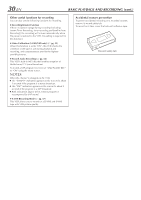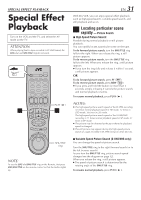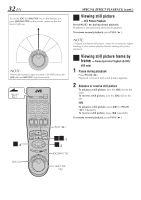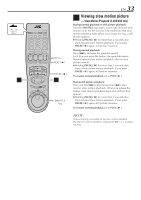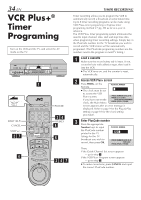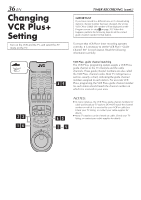JVC HM-DH30000UP 84 pg. instruction manual on the HM-DH30000U D-VHS recorder/p - Page 32
Viewing still picture, Viewing still picture frame by, frame
 |
View all JVC HM-DH30000UP manuals
Add to My Manuals
Save this manual to your list of manuals |
Page 32 highlights
32 EN To use the JOG dial/SHUTTLE ring on the Remote, first press JOG/SHUTTLE on the remote control so that the button lights up. Still rsey Resvleorwse mSoltoiown Pla pRleave Fsoerwaarcrdh y search Reverse NOTE: When playing back a tape recorded in D-VHS format, the JOG dial and SHUTTLE ring do not work. VCR TV CABLE/DBS 1 2 3 4 5 6 7 8 9 0 SPECIAL EFFECT PLAYBACK (cont.) B Viewing still picture - Still Picture Playback Press PAUSE ( 8 ) during normal playback. Playback is freezed and a still picture appears. To resume normal playback, press PLAY ( 3 ). NOTE: To obtain a noiseless still picture, it may be necessary to adjust tracking in slow motion playback before starting still picture playback. C Viewing still picture frame by frame - Frame-by-Frame Playback (S-VHS/ VHS only) 1 Pause during playback Press PAUSE ( 8 ). Playback is freezed and a still picture appears. 2 Advance or reverse still picture To advance a still picture, turn the JOG dial to the right. To reverse a still picture, turn the JOG dial to the left. OR To advance a still picture, press ¢ (or PAUSE ( 8 )) repeatedly. To reverse a still picture, press 4 repeatedly. To resume normal playback, press PLAY ( 3 ). PLAY ( 3 ) C -2 JOG dial B C -1 C -2 JOG/SHUTTLE SHUTTLE ring