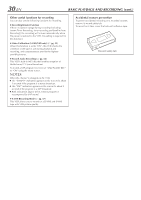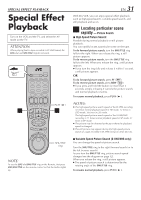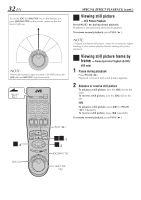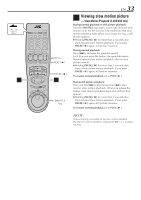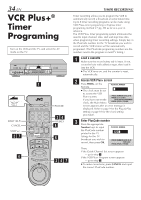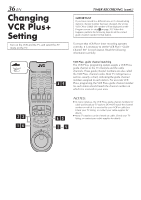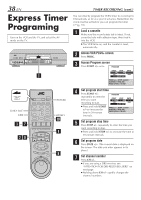JVC HM-DH30000UP 84 pg. instruction manual on the HM-DH30000U D-VHS recorder/p - Page 33
Viewing slow motion picture
 |
View all JVC HM-DH30000UP manuals
Add to My Manuals
Save this manual to your list of manuals |
Page 33 highlights
VCR TV CABLE/DBS 1 2 3 4 5 6 7 8 9 0 D CH +/- PLAY ( 3 ) PAUSE ( 8 ) D SHUTTLE ring EN 33 D Viewing slow motion picture - Slow Motion Playback (S-VHS/VHS only) During normal playback or still picture playback: Turn the SHUTTLE ring slowly to the right (forward slow motion) or to the left (reverse slow motion) so that slow motion playback starts.When you release the ring, a still picture appears. ● Holding PAUSE ( 8 ) for more than 2 seconds also starts forward slow motion playback. If you press PAUSE ( 8 ) again, still picture resumes. During normal playback: Press 4 to decrease the playback speed. Each time you press the button, the speed decreases (toward reverse slow motion playback, then reverse picture search). ● Holding PAUSE ( 8 ) for more than 2 seconds also starts forward slow motion playback. If you press PAUSE ( 8 ) again, still picture resumes. To resume normal playback, press PLAY ( 3 ). During still picture playback: Press and hold ¢ to start forward (or 4 to start reverse) slow motion playback. When you release the button, slow motion playback stops and a still picture appears. ● Holding PAUSE ( 8 ) for more than 2 seconds also starts forward slow motion playback. If you press PAUSE ( 8 ) again, still picture resumes. To resume normal playback, press PLAY ( 3 ). NOTE: Manual tracking is possible during slow motion playback. During slow motion playback, simply press CH + or - to adjust tracking.