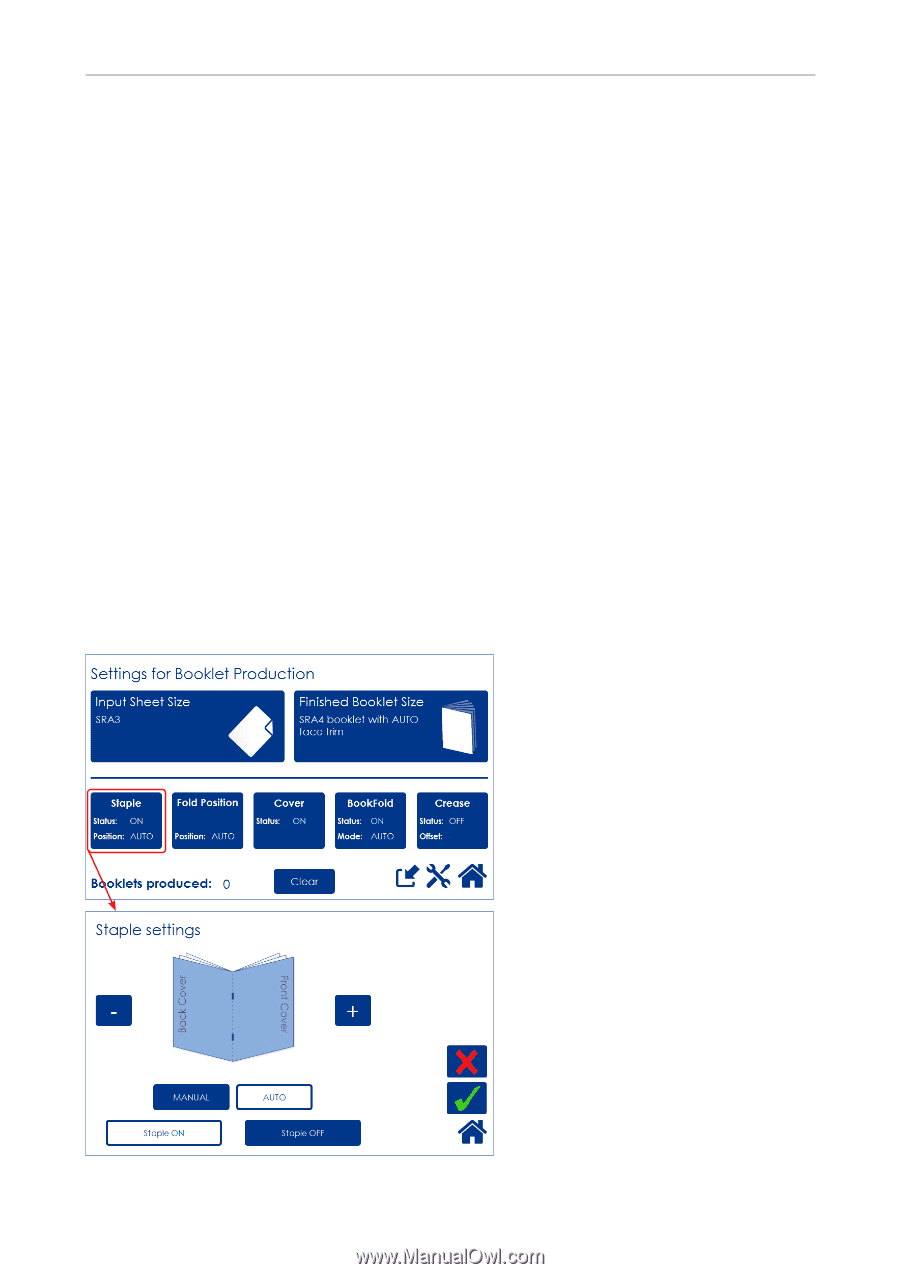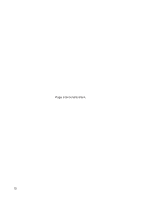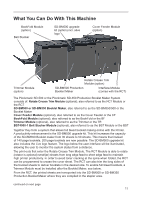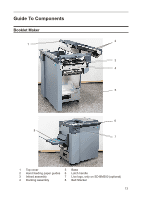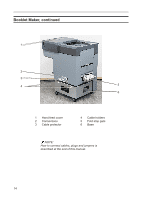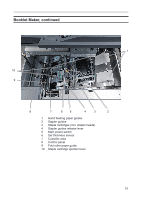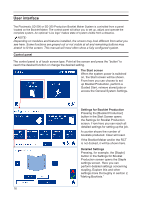Konica Minolta C83hc High Chroma Plockmatic SD-350/SD-500 System Operator Manu - Page 12
Booklet Maker., and press the button or function
 |
View all Konica Minolta C83hc High Chroma manuals
Add to My Manuals
Save this manual to your list of manuals |
Page 12 highlights
continued from previous page If a Cover Feeder Module is installed in the Booklet Maker, it can add any type of cover, in colour or black and white, to the printed set. The Booklet Maker jogs and staples the set. The set is then transported further into the Booklet Maker to the folding area where the set is folded into a booklet and delivered out to the belt stacker or next module attached to the Booklet Maker. After the Booklet Maker, an optional BookFold Module can be attached. The stapled and folded books will be fed into the BookFold Module where the spine of the booklets will be flattened square. The booklets will now have the look of a perfect bound book. Finally, the booklets are fed out to the optional Trimmer or directly to a Belt Stacker. When a larger number of sheets are folded, an effect called creeping occurs. In order to eliminate creep, an optional Trimmer Module can be attached after the Booklet Maker or BookFold Module. The booklets are transported from the Booklet Maker or BookFold module into the Trimmer where the front edge will be cut off. The Trimmer combined with an RCT Module in front of the Booklet Maker creates the possibility to create full bleed booklets. To allow longer, unattended runs there is an optional high capacity belt stacker available. The BST4000-1 Belt Stacker Module will stack up to 1000 A4 or 8,5 × 11" booklets of 4 pages. It is possible to use the Booklet Maker System for hand-feeding. The user interface/control panel is of touch screen type. Point at the screen and press the button or function you wish to make changes to. In this sample screen shot, the Staple button is pressed. A sub screen is shown. Make your changes and confirm by pressing the green check mark or exit without making any changes by pressing the red X. Pressing the home symbol takes you back to the main or home screen. 12