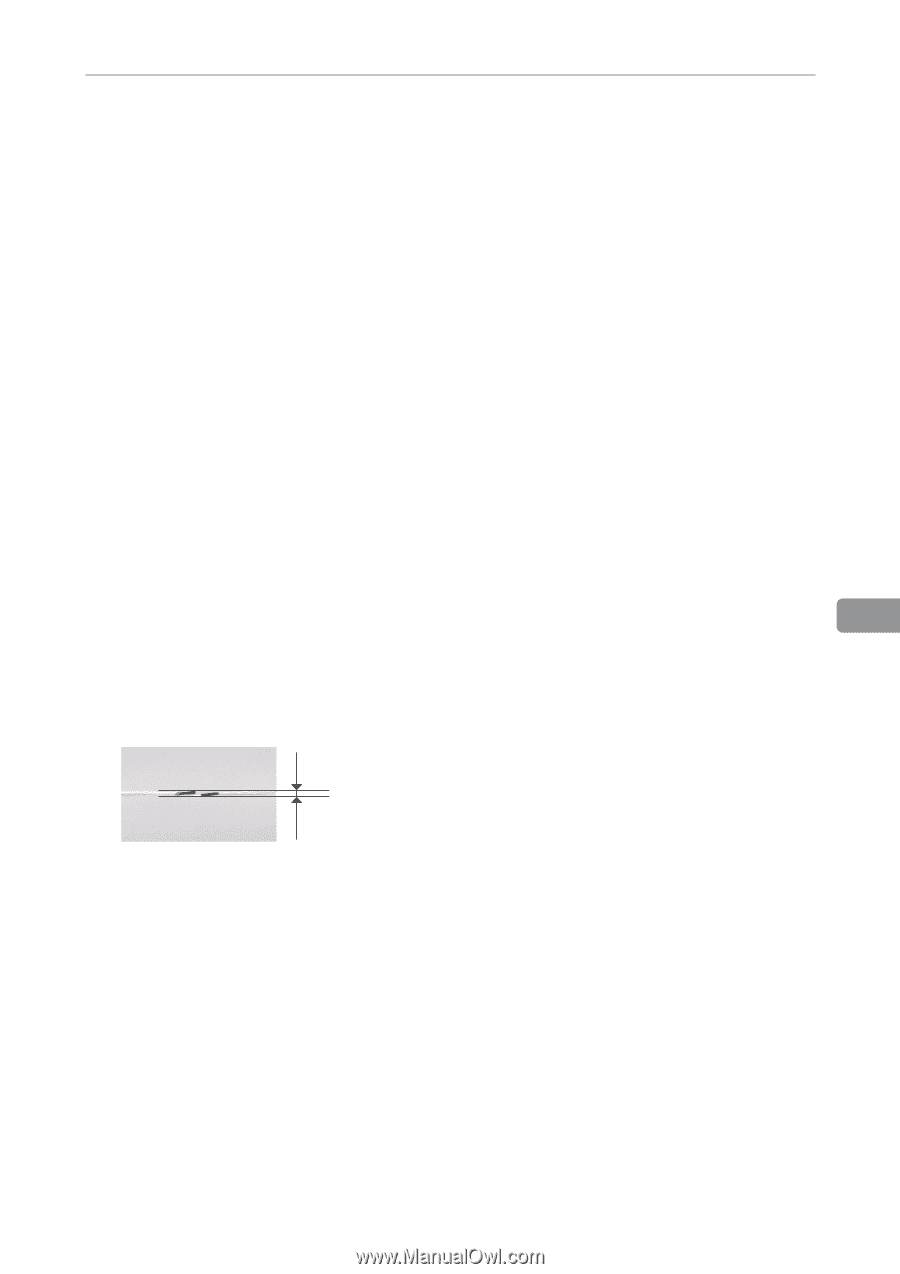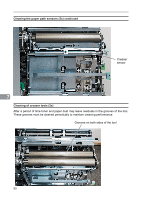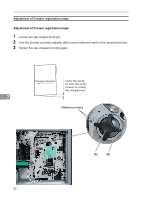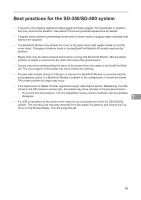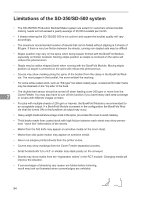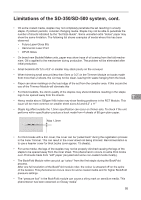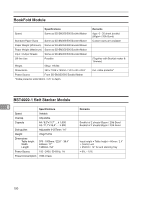Konica Minolta C83hc High Chroma Plockmatic SD-350/SD-500 System Operator Manu - Page 95
Limitations of the SD-350/SD-500 system, cont
 |
View all Konica Minolta C83hc High Chroma manuals
Add to My Manuals
Save this manual to your list of manuals |
Page 95 highlights
Limitations of the SD-350/SD-500 system, cont. • On some coated media, staples may not completely penetrate the set resulting in a faulty staple. If problem persists, consider changing media. Staple may not be able to penetrate the number of sheets indicated by the "Set Size Guide". Some uncoated extra "dense" paper may show the same limitation. The following list shows examples of media where this has been observed: • Futura Laser Gloss 80c • Hammermil Laser Print • OPUS Gloss • On brand new Booklet Maker units, paper may show trace of oil coming from the fold mechanism. Oil is applied to the mechanism during production. The problem will be eliminated after initial production. • Small booklets A5/ 5,5 x 8,5" or smaller may stack poorly on the conveyer. • When trimming small amount (less than 5mm or 0.2") in the Trimmer Module on books made from more than 2 sheets, the cut may not be clean, leaving trim waste hanging from the book. • Paper can show markings on the lead edge of the set from the compiler area. If this occurs the use of the Trimmer Module will eliminate this • For thick booklets, the clinch quality of the staples may show limitations resulting in the staple legs to be spaced away from the sheets. 7 • Heavy media above 250gsm/14lb Index may show feeding problems in the RCT Module. This issue will be more common on smaller sheet sizes A4 and 8,5" x 11" • Staple leg offset outside the 1,0mm specification can occur on thicker sets. To check if the unit performs within specification produce a book made from 4 sheets of 80 gsm plain paper. Max 1,0mm • For thick books with a thin cover, the cover can be "pulled back" during the registration process in the Face Trimmer. This can result in the cover sheet not being trimmed. Recommendation is to use a heavier cover for thick books (over approx. 15 sheets). • For some media, the legs of the staples may not be properly clinched causing the legs of the staple to be spaced away from the inner sheet. This phenomenon occurs on extra thick books over 40 sheets made from "soft" paper (recycled and some non-coated media mostly). • The BookFold Module roller can pick up "colour" from the first staple during the BookFold process. After one full revolution of the BookFold module roller, the colour is smeared off on the spine of the booklet. This phenomenon occurs more for some coated media and for higher BookFold pressure settings. • The "pressure foot" in the BookFold module can cause a shiny mark on sensitive media. This phenomenon has been observed on Glossy media" 95