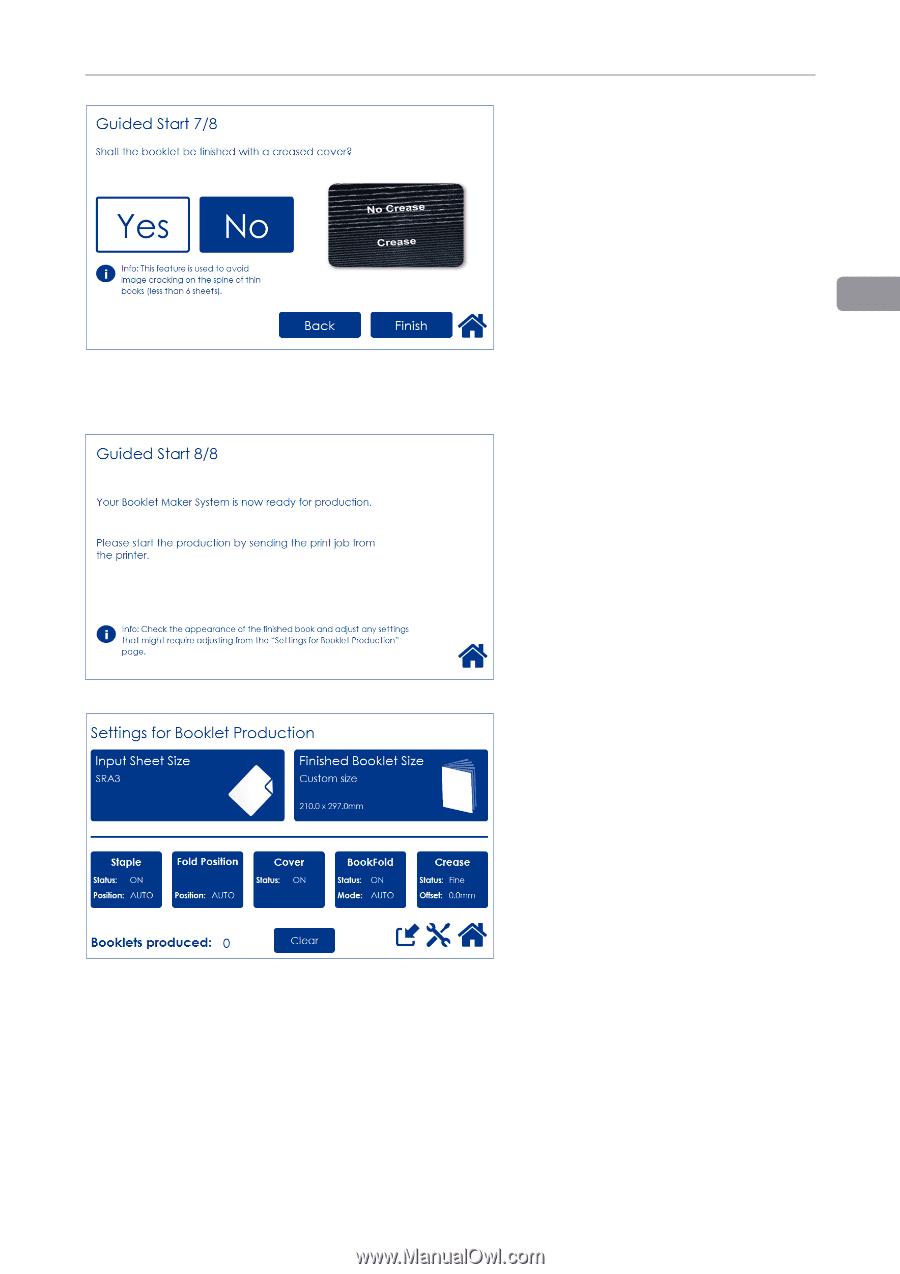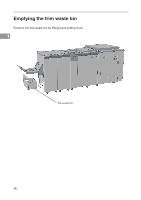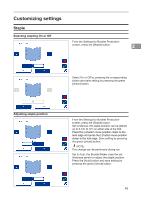Konica Minolta C83hc High Chroma Plockmatic SD-350/SD-500 System Operator Manu - Page 41
Guided Start 7/8, Booklet Maker System, the Settings
 |
View all Konica Minolta C83hc High Chroma manuals
Add to My Manuals
Save this manual to your list of manuals |
Page 41 highlights
Guided Start 7/8 Select whether the booklets should have a creased cover or not. This feature is used to avoid high area coverage toner cracking on the spine on booklet containing less than 6 sheets. Press the corresponding button. 2 After you are done, press the [Finish] button to conclude the Guided Start. Guided Start 8/8 All settings needed to begin producing booklets are now done. Start production by sending the print job from the printer. After the job has been sent to the Booklet Maker System, the "Settings for Booklet Production" screen is shown. From here you can customize and fine-tune settings, save the job and access the Tools screen. Customizing and fine-tuning settings is described below in this section. How to save jobs is described in section 4 Jobs. Tools are described in section 3 Tools. Press Home to return to the "Start Screen". 41