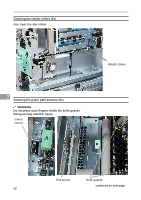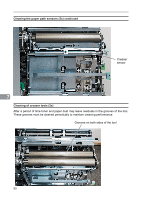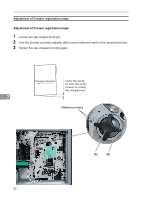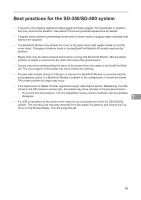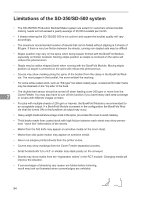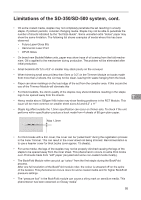Konica Minolta C83hc High Chroma Plockmatic SD-350/SD-500 System Operator Manu - Page 93
Best practices for the SD-350/SD-500 system
 |
View all Konica Minolta C83hc High Chroma manuals
Add to My Manuals
Save this manual to your list of manuals |
Page 93 highlights
Best practices for the SD-350/SD-500 system • If the set is not properly registered (side jogged and back jogged), fine adjustment of registration may improve the situation. See section Fine-tuning booklet appearance for details. • If staples have problems penetrating thicker sets of heavy media changing staple cartridge may improve the situation. • The BookFold Module may wrinkle the cover at the spine when light weight media is used for cover sheet. Changing to heavier stock or turning BookFold Module off usually resolves the problem. • Staple back may be radius shaped (bent) when running with BookFold Module. Moving staple position so staple is centered on the spine will reduce this phenomenon. • Covers may show marking along the spine of the booklet from the clamp in the BookFold Module. The more pages in the booklet, the more evident the marking. • For jobs with multiple sheets of 200 gsm or heavier the BookFold Module is recommended for an acceptable output. If a BookFold Module is present in the configuration, it should be turned ON or feed problem at output may occur. • If the Adjustment of "Bleed Trimmer registration angle" described in section Maintaining Your Machines in the OP manual is set too tight, the sheets may show wrinkles in the process direction. • To prevent this phenomenon, turn the adjustment screw counter clockwise until the wrinkles disappear. 7 • If a JOB is cancelled on the printer there might be an incomplete set inside the SD-350/500 system. This set has to be manually removed from the system by opening and closing the Top Cover of the Booklet Maker. This will purge the set. 93