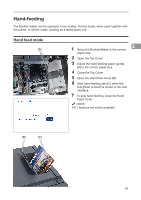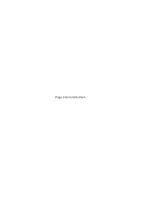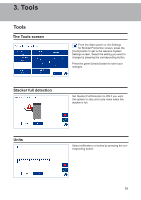Konica Minolta C83hc High Chroma Plockmatic SD-350/SD-500 System Operator Manu - Page 55
Tools, Tools, The Tools screen, Stacker full detection, Units
 |
View all Konica Minolta C83hc High Chroma manuals
Add to My Manuals
Save this manual to your list of manuals |
Page 55 highlights
3. Tools Tools The Tools screen From the Start screen or the Settings for Booklet Production screen, press the [Tools] button to get to the General System Settings screen. Select the setting you want to change by pressing the corresponding button. Press the green [check] button to save your changes. Stacker full detection Set Stacker Full Detection to ON if you want the system to stop and cycle down when the stacker is full. Units Select millimeters or inches by pressing the corresponding button. 55
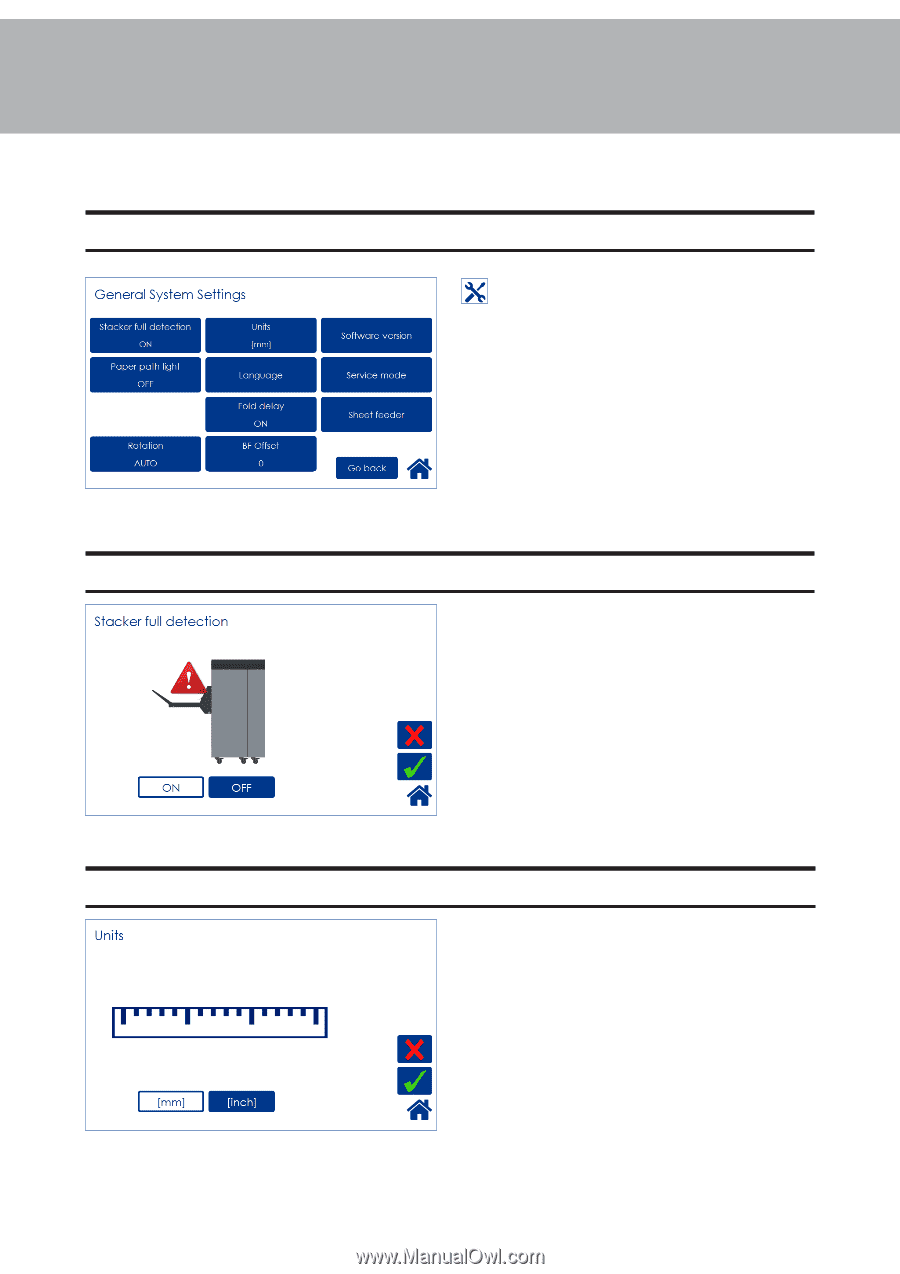
55
3. Tools
The Tools screen
From the Start screen or the Settings
for Booklet Production screen, press the
[Tools] button to get to the General System
Settings screen. Select the setting you want to
change by pressing the corresponding button.
Press the green [check] button to save your
changes.
Units
Select millimeters or inches by pressing the cor-
responding button.
Stacker full detection
Set Stacker Full Detection to ON if you want
the system to stop and cycle down when the
stacker is full.
Tools