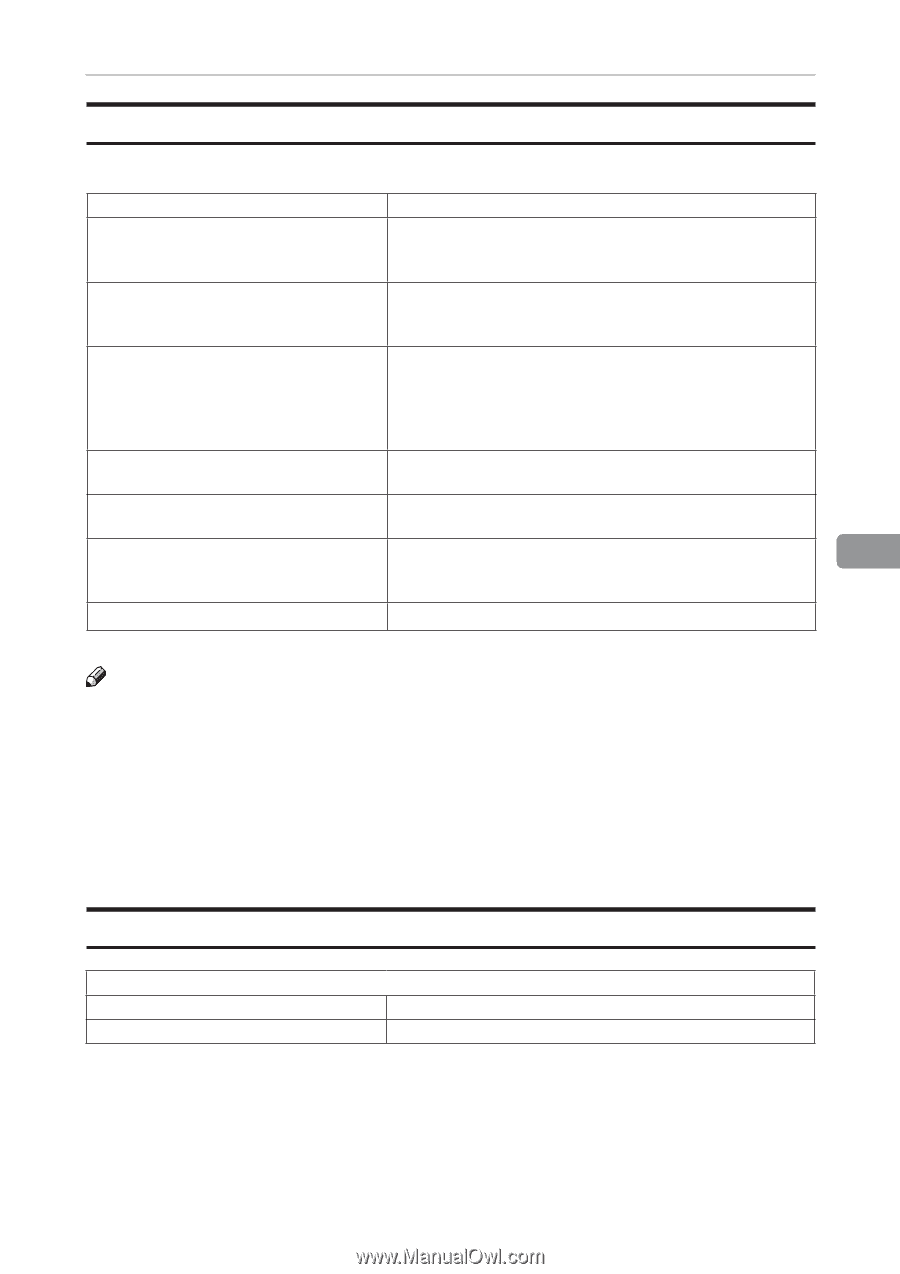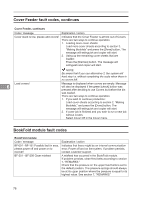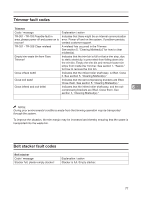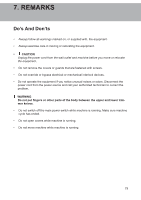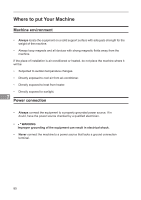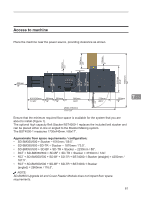Konica Minolta C83hc High Chroma Plockmatic SD-350/SD-500 System Operator Manu - Page 77
Trimmer fault codes, Belt stacker fault codes, Trimmer, Belt stacker
 |
View all Konica Minolta C83hc High Chroma manuals
Add to My Manuals
Save this manual to your list of manuals |
Page 77 highlights
Trimmer fault codes Trimmer Code / message Explanation / action TR-001 - TR-153 Possible fault in Indicates that there might be an internal communication area, please power off and power on to error. Power off and on the system. If problem persists, recover! contact customer support. TR-201 - TR-206 Clear misfeed A misfeed has occurred in the Trimmer. See section 5, "Clearing Misfeed(s)" for how to clear misfeed(s). Empty trim waste bin from Face Trimmer! Indicates that the trim bin is full or that a trim strip, due to static electricity, is prevented from falling down into the trim bin. Empty the trim bin and remove loose trim strips from inside the Trimmer. See section 1, "Basics." for how to remove the trim bin. Close infeed belts! Indicates that the infeed roller shaft assy. is lifted. Close it. See section 5, "Clearing Misfeed(s)." Close exit belts! Close infeed and exit belts! Indicates that the exit compressing brackets are lifted. Close them. See section 5, "Clearing Misfeed(s)." Indicates that the infeed roller shaft assy. and the exit 6 compressing brackets are lifted. Close them. See section 5, "Clearing Misfeed(s)." NOTE: During poor environmental conditions waste from the trimming operation may be transported through the system. To improve the situation, the trim margin may be increased and thereby ensuring that the waste is transported into the waste bin. Belt stacker fault codes Belt stacker Code / message Stacker full, please empty stacker! Explanation / action Stacker is full. Empty stacker. 77