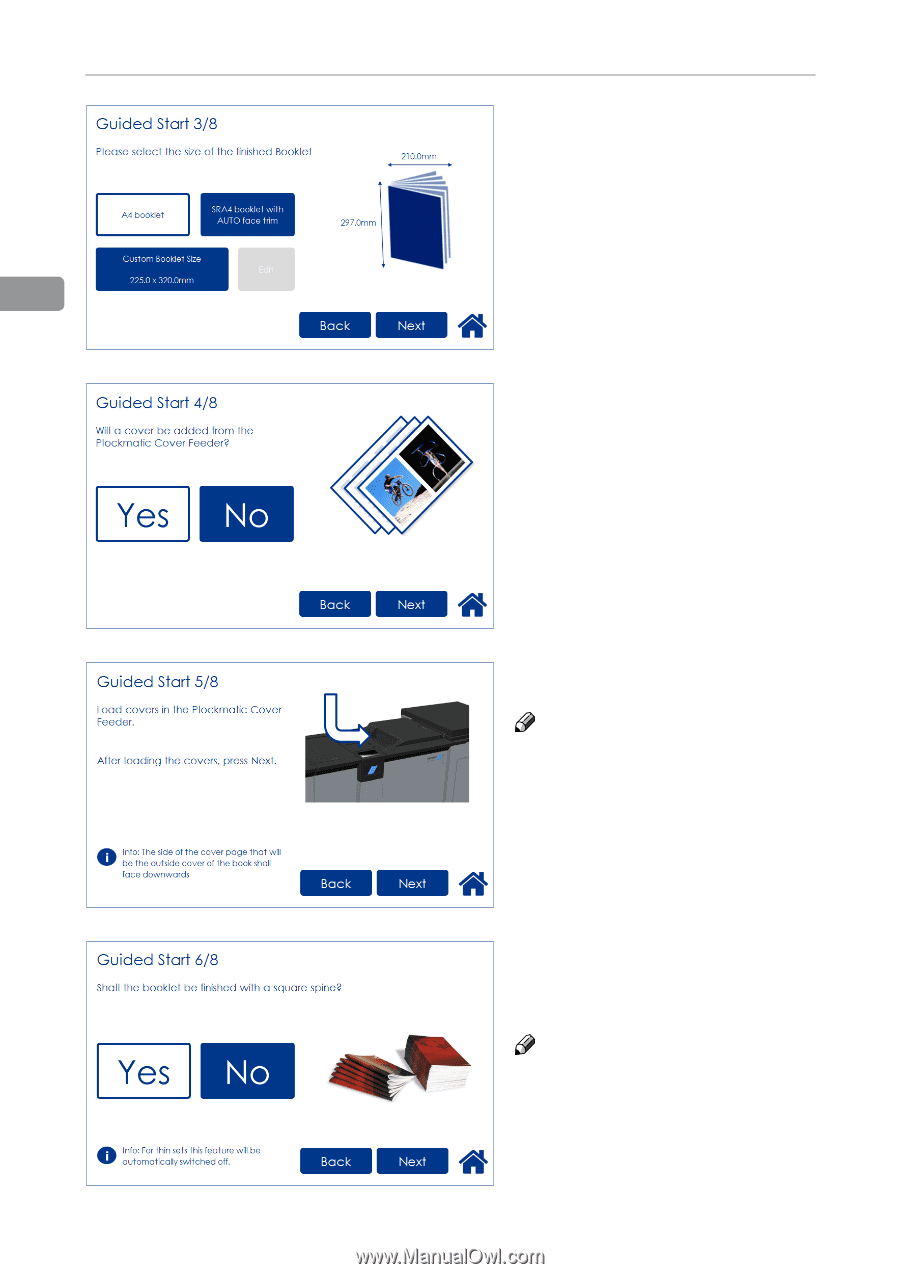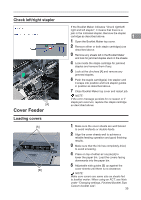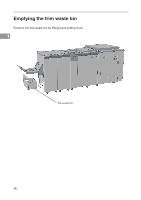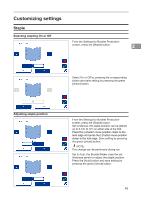Konica Minolta C83hc High Chroma Plockmatic SD-350/SD-500 System Operator Manu - Page 40
Guided Start 6/8, When Face Trim is set to Auto
 |
View all Konica Minolta C83hc High Chroma manuals
Add to My Manuals
Save this manual to your list of manuals |
Page 40 highlights
2 40 Guided Start 3/8 Choose either of two suggested formats (except for B4 which only has one suggested format). When Face Trim is set to Auto, a minimum trim, based on the information from Set Thickness Sensor, is calculated. To set the trim manually, follow "Finished Booklet size" described in section "Basic Settings" below. Guided Start 4/8 Select whether the Cover Feeder is to be used or not and press the corresponding button. Guided Start 5/8 Load the covers face down. NOTE: Make sure covers are same size as sheets fed to the Booklet Maker. When using the bleed trim function and feeding covers at the same time, make sure covers loaded in Cover Feeder are same size as sheets fed from RCT to the Booklet Maker. Guided Start 6/8 Select whether or not the booklet should have a square formed spine and press the corresponding button. NOTE: If the job includes a small number of lighter weight sheets, the square forming action will be switched off and the BookFold Module will be bypassed.