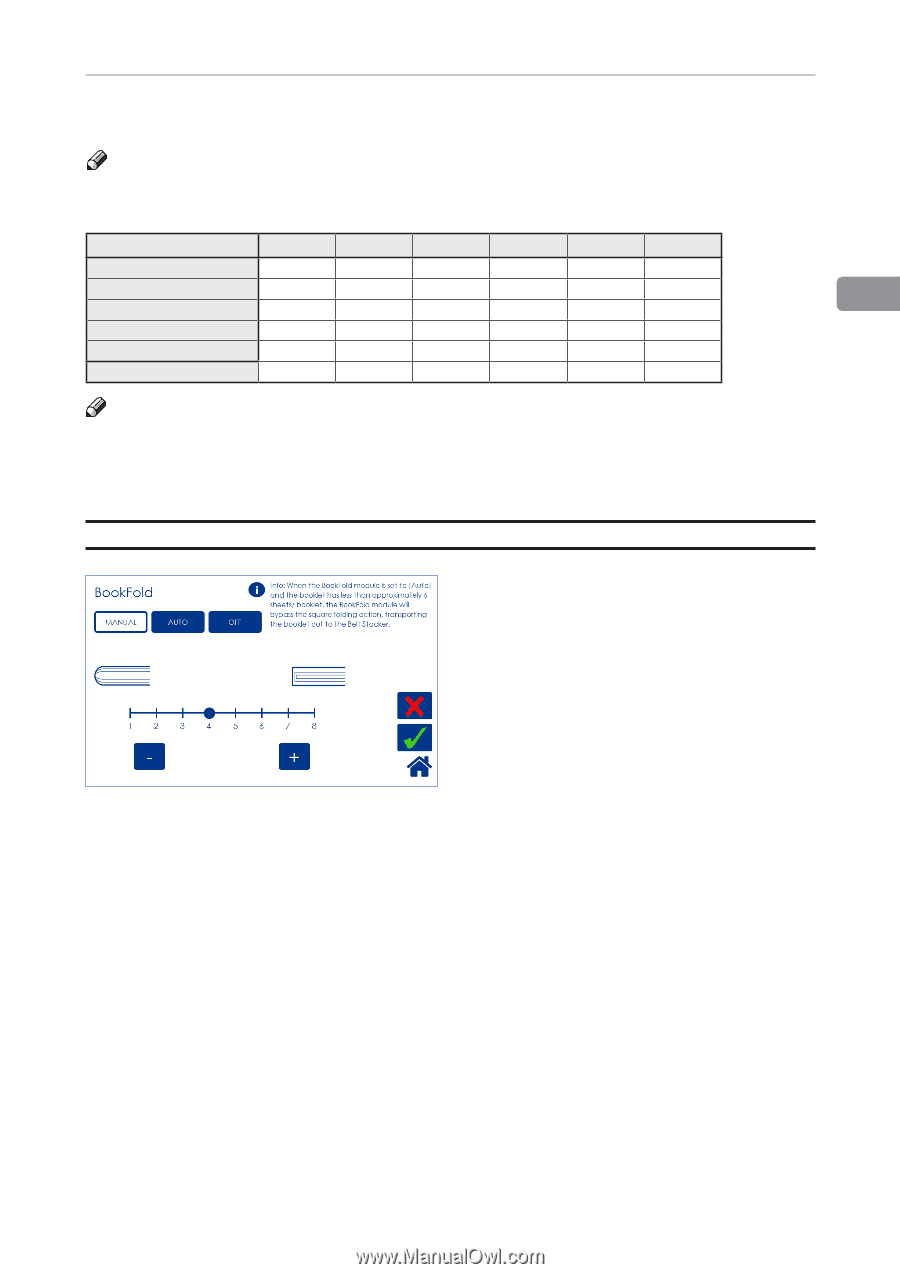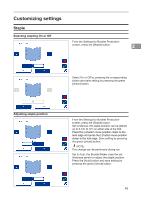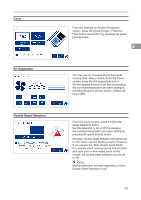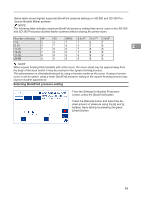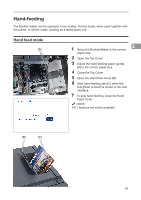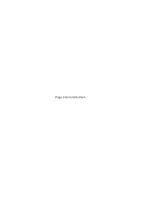Konica Minolta C83hc High Chroma Plockmatic SD-350/SD-500 System Operator Manu - Page 49
Selecting BookFold pressure setting
 |
View all Konica Minolta C83hc High Chroma manuals
Add to My Manuals
Save this manual to your list of manuals |
Page 49 highlights
Below table shows highest supported BookFold pressure settings on SD-500 and SD-350 Production Booklet Maker systems. NOTE: The following table indicates maximum BookFold pressure setting that can be used on the SD-500 and SD-350 Production Booklet Maker systems without slowing the printer down. Number of sheets A4 A3 SRA3 8.5x11" 11x17" 12x18" 1-5 2 4 7 1 4 7 6-10 11-15 4 7 8 4 7 8 7 8 8 7 8 8 2 16-20 7 8 8 7 8 8 21-30 8 8 8 8 8 8 31-50 8 8 8 8 8 8 NOTE: When square forming thick booklets with a thin cover, the cover sheet may be spaced away from the body of the book and/or it may be crushed in the square forming process. This phenomenon is eliminated/reduced by using a heavier media as the cover. If using a heavier cover is not an option, using a lower BookFold pressure setting in the square forming process may improve booklet appearance. Selecting BookFold pressure setting From the Settings for Booklet Production screen, press the [BookFold] button. Press the [Manual] button and select the desired amount of pressure using the [+] and [-] buttons. Save setting by pressing the green [check] button. 49