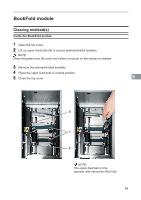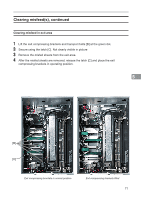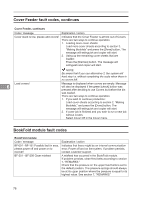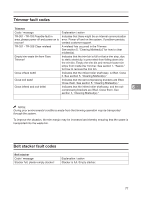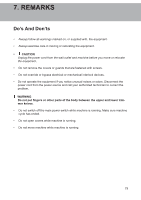Konica Minolta C83hc High Chroma Plockmatic SD-350/SD-500 System Operator Manu - Page 74
Booklet Maker fault codes, BM-600 - BM-617 File error
 |
View all Konica Minolta C83hc High Chroma manuals
Add to My Manuals
Save this manual to your list of manuals |
Page 74 highlights
Booklet Maker fault codes Booklet Maker Code / message Explanation / action BM-001 - BM-169 Possible fault in Indicates that there might be an internal communication area, please power off and power on to error. Power off and on the system. If problem persists, recover! contact customer support. BM-170, Incompatible RCT software! Software in the RCT is reported to be of an incompatible version. Power off and on the system. If problem persists, contact customer support. BM-201 - BM-208 Clear misfeed! A misfeed has occurred in the Booklet maker. See section 5, "Clearing Misfeed(s)" for how to clear misfeed(s). BM-401, Check right stapler! BM-402, Check left stapler! BM-403, Check right and left stapler! Indicates jam in either or both staplers. Check staple cartridge(s) according to procedure in section 1, "Basics." BM-404, Set too thick, remove set from Indicates that the set from the copier is outside Booklet booklet maker! Maker specifications and is too thick to be folded. Open top cover and remove set. Close top cover. 6 BM-407 Too many sheets, remove set Indicating there are too many sheets in the Booklet and reduce number of sheets in the Maker. Open top cover and remove set. Close top cover. job! Reduce the number of sheets in the job. BM-408 CF empty, remove incomplete set from Booklet Maker! Using the Cover Feeder as a regular feeder, the bin has run out of sheets before a set was completed. Open top cover and remove the incomplete set from the Booklet Maker. BM-600 - BM-617 File error! Indicates that there might be an internal communication error. Power off and on the system. If problem persists, contact customer support. Replace right staple cartridge! Replace left staple cartridge! Replace right and left staple cartridges! Indicates almost out of staples in either or both staplers. Change staple cartridge(s) according to procedure in section 1, "Basics." Remove purged cover from inside booklet maker! There is a purged cover inside the Booket Maker. Open top cover and remove set. Close top cover. Size mismatch! Hold the job in the printer and check paper size settings. There is a mismatch between paper size in the printer and the Booklet Maker. Input sheet size in the Booklet Maker is automatically set to AUTO. Press the [Done] button to continue with the Booklet Maker in AUTO mode or hold the printer and a check paper size settings. 74