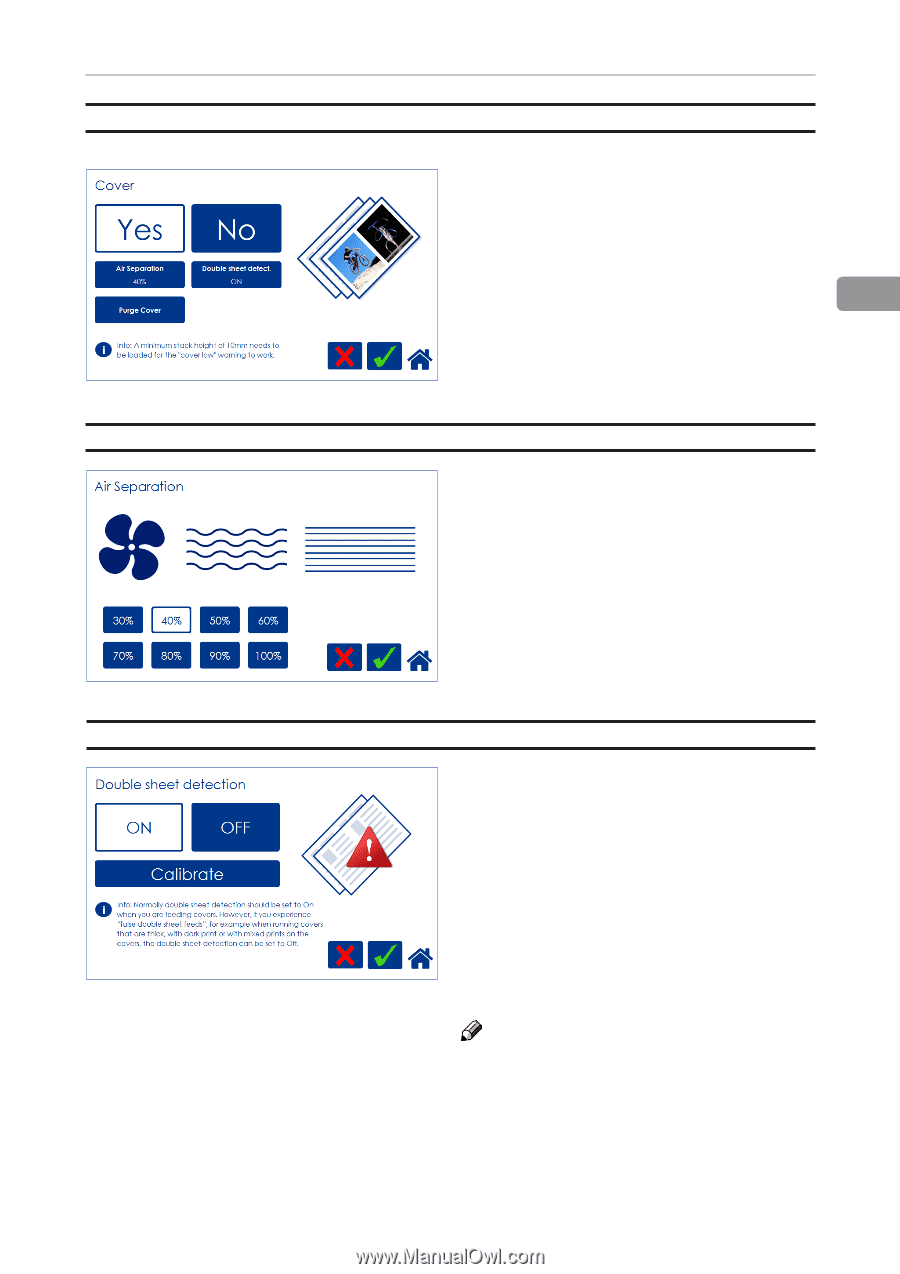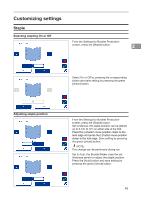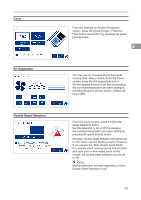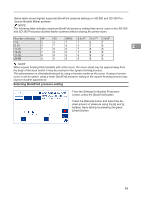Konica Minolta C83hc High Chroma Plockmatic SD-350/SD-500 System Operator Manu - Page 47
Cover, Air Separation, Double Sheet Detection, From the Settings for Booklet Production
 |
View all Konica Minolta C83hc High Chroma manuals
Add to My Manuals
Save this manual to your list of manuals |
Page 47 highlights
Cover Air Separation Double Sheet Detection From the Settings for Booklet Production screen, press the [Cover] button. Press the [Yes] button and confirm by pressing the green [check] button. 2 You may want to increase the Air flow when running thick, heavy covers. From the Cover screen, press the [Air separation] button. Set the desired amount of air flow by pressing the corresponding button and save setting by pressing the green [check] button. Default setting is 40%. From the Cover screen, press the [Double sheet detection] button. Set the detection to On or Off by pressing the corresponding button and save setting by pressing the green [check] button. Normally, double sheet detection should be set to "On" when you are feeding covers. However, if you experience "false double sheet feeds", for example when running covers that are thick, with dark print or with mixed prints on the covers, the double sheet detection can be set to Off. NOTE: Misfeed detection will work regardless of how Double Sheet detection is set. 47