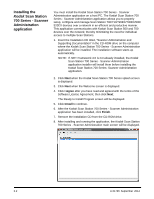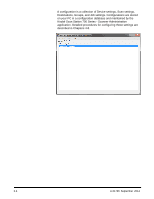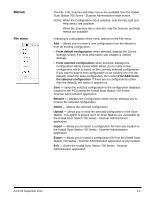Konica Minolta Kodak Scan Station 710 Operation Guide - Page 24
Remote Access Password, Refresh, Status, Scanning, Processing images, Sending email, Scan Completed
 |
View all Konica Minolta Kodak Scan Station 710 manuals
Add to My Manuals
Save this manual to your list of manuals |
Page 24 highlights
Remote Access Password - displays the Remote Access Password dialog box which allows you to change the network connection password to the Scan Station. This password is used by the Kodak Scan Station 700 Series - Scanner Administration to communicate with the Scan Station. An organization can have more than one instance of the Scanner Administration software running at one time. Only those instances that are aware of the password for a particular Scan Station can communicate with that Scan Station. If a Scan Station with a Remote Access Password is deleted from the grid view, the password will be required to add the Scan Station back to the grid view. For more information, see the section entitled, "Grid view" in Chapter 9 Refresh Status - displays the current state of the selected Scan Station(s): • Idle - the Scan Station is currently active on the network; but not in use. NOTE: Any user interaction using the touch screen will put the Scan Station into the In Use state (see below). • Scanning - Scan Station is scanning. • Processing images - the Scan Station is processing images (e.g., converting images to PDF). • Sending email - the Scan Station is sending an email. • Saving - images are being saved to a USB drive, network folder, FTP site, or a SharePoint site. • Printing - the Scan Station is printing images using a remote printer. • Scan Completed - the Scan Station has successfully completed the scanning session. When Done is selected on the Scan Station, the Scan Station will go into the Idle state. • Error - the Scan Station failed to complete the scanning session. When Done is selected on the Scan Station, the Scan Station will go into the Idle state. • Cancelled - the scanning session has been cancelled. After the inactivity time period has been reached, the Scan Station will go into the Idle state. • Preview - the Scan Station Preview feature is in use. • Sending Fax - the Scan Station is sending a fax. This is only displayed if the Scan Station is not currently scanning. • Receiving Fax - the Scan Station is receiving a fax. This is only displayed if the Scan Station is not currently scanning. • Powering down - the Scan Station is in the process of a powerdown sequence. • Rebooting - the Scan Station is in the process of being restarted. A-61796 September 2014 3-7