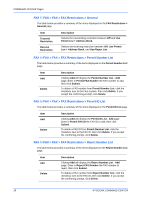Kyocera C8100DN Command Center Guide - Page 33
FAX / i-FAX > FAX > Encryption Key, FAX / i-FAX > i-FAX > Transmit, COMMAND CENTER s
 |
View all Kyocera C8100DN manuals
Add to My Manuals
Save this manual to your list of manuals |
Page 33 highlights
COMMAND CENTER Pages FAX / i-FAX > FAX > Encryption Key Specifies the encryption key in hexadecimal. The length of the encryption key is 16 digits. Enter 16 characters using the numbers 0-9 and the letters A-F. FAX / i-FAX > i-FAX > Transmit The table below provides a summary of the items displayed on the Transmit page. Item TTI TTI Position Description Selects On or Off whether to send the TTI (Transmit Terminal Identifier) information to other party. Selects the position of the TTI to be printed on the transmitted documents. FAX / i-FAX > i-FAX > SMTP The table below provides a summary of the items displayed on the SMTP page. Item Description Use i-FAX Server Sets whether to use the i-FAX server. SMTP Port Number Set the SMTP Port Number or use the SMTP default port 25. SMTP Server Name SMTP Server Timeout Enter the SMTP server name or its IP address. If entering the name, rather than the IP address, a DNS server address must also be configured. The DNS server address may be entered on the TCP/IP General page (refer to Advanced > Protocols > TCP/IP > General on page 35). Sets the timeout in seconds during which this machine tries to connect to the SMTP server. Authentication Protocol Enables or disables the SMTP authentication protocol or sets POP before SMTP as the protocol. The SMTP authentication supports Microsoft Exchange 2000. Authenticate as Selects the user to be authenticated in SMTP authentication. If you want to select a user other than i-FAX users, select Other and enter the Login User Name and Login Password for authentication. Login User Name When Other is selected for Authenticate as, the account name set here will be used for SMTP authentication. Login Password Enter the login password. POP before SMTP Timeout Test Enter the timeout in seconds during which this machine tries to connect to the SMTP server when set POP before SMTP as the Authentication Protocol. Tests to confirm that the settings on this page are correct. When the Test button is pressed, this machine tries to connect to the SMTP server. Operation Guide 29