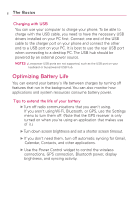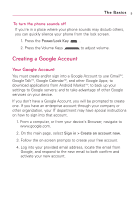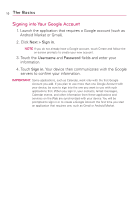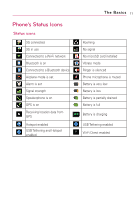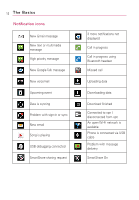LG AS855 Owners Manual - English - Page 13
Phone's Status Icons, Status icons
 |
View all LG AS855 manuals
Add to My Manuals
Save this manual to your list of manuals |
Page 13 highlights
Phone's Status Icons Status icons 3G connected 3G in use Connected to a Wi-Fi network Bluetooth is on Connected to a Bluetooth device Airplane mode is set Alarm is set Signal strength Speakerphone is on GPS is on Receiving location data from GPS Hotspot enabled USB Tethering and Hotspot enabled The Basics 11 Roaming No signal No microSD card installed Vibrate mode Ringer is silenced Phone microphone is muted Battery is very low Battery is low Battery is partially drained Battery is full Battery is charging USB Tethering enabled Wi-Fi Direct enabled
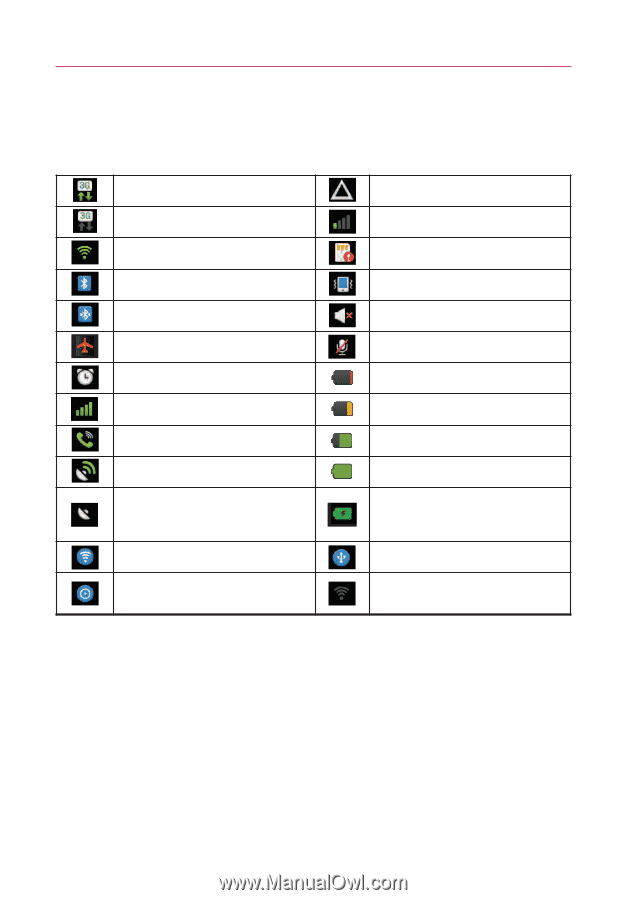
11
The Basics
Phone’s Status Icons
Status icons
3G connected
Roaming
3G in use
No signal
Connected to a Wi-Fi network
No microSD card installed
Bluetooth is on
Vibrate mode
Connected to a Bluetooth device
Ringer is silenced
Airplane mode is set
Phone microphone is muted
Alarm is set
Battery is very low
Signal strength
Battery is low
Speakerphone is on
Battery is partially drained
GPS is on
Battery is full
Receiving location data from
GPS
Battery is charging
Hotspot enabled
USB Tethering enabled
USB Tethering and Hotspot
enabled
Wi-Fi Direct enabled