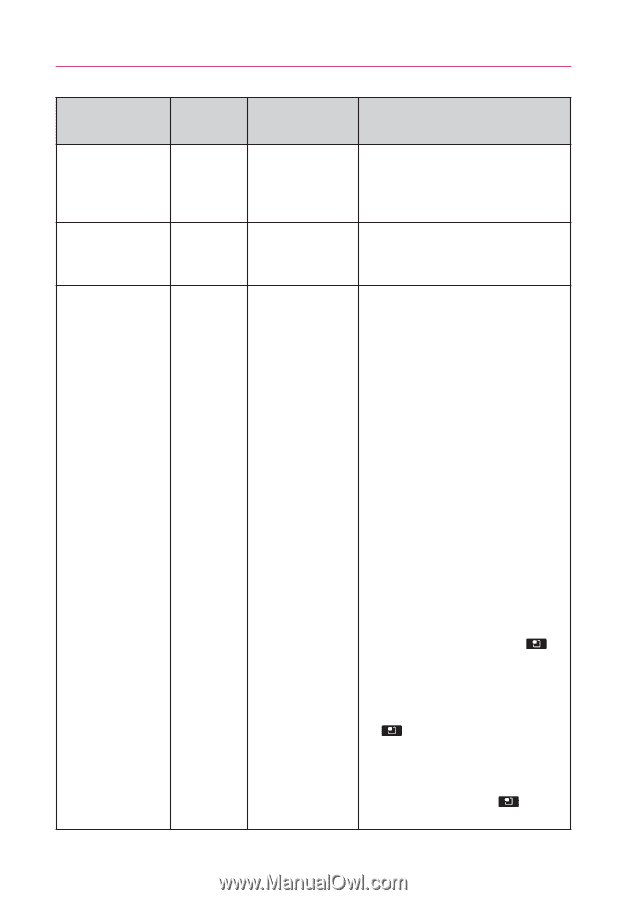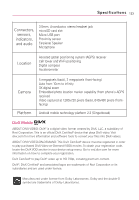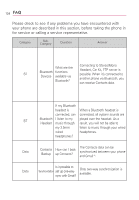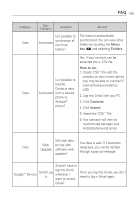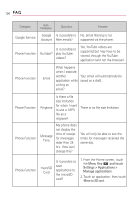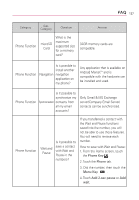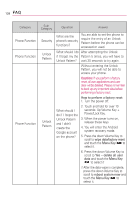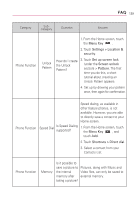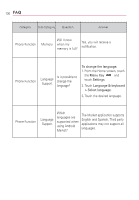LG AS855 Owners Manual - English - Page 130
seconds: Up Volume Key, Power/Lock Key. - how to reset
 |
View all LG AS855 manuals
Add to My Manuals
Save this manual to your list of manuals |
Page 130 highlights
128 FAQ Category Phone Function Phone Function Phone Function SubCategory Security Unlock Pattern Unlock Pattern Question Answer What are the phone's security functions? You are able to set the phone to require the entry of an Unlock Pattern before the phone can be accessed or used. What should I do After attempting the Unlock if I forget my the Pattern 5 times, you will have to Unlock Pattern? wait 30 seconds to try again. Without entering the Unlock Pattern, you will not be able to access your phone. Caution: If you perform a factory reset, all user applications and user data will be deleted. Please remember to back up any important data before performing a factory reset. How to perform a factory reset: 1. Turn the power off. What should I do if I forgot the Unlock Pattern and I didn't create the Google account on the phone? 2. Touch and hold for over 10 seconds: Up Volume Key + Power/Lock Key. 3. When the power turns on, release these keys. 4. You will enter the Android system recovery mode. 5. Press the down Volume Key to scroll to wipe data/factory reset and touch the Menu Key to select it. 6. Press the down Volume Key to scroll to Yes -- delete all user data and touch the Menu Key to select it 7. After the data wipe is complete, press the down Volume Key to scroll to reboot system now and touch the Menu Key to select it.