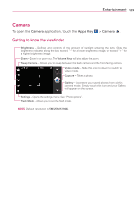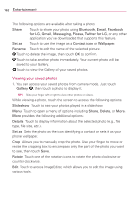LG LGVS910 Owner's Manual - Page 132
Photo options
 |
View all LG LGVS910 manuals
Add to My Manuals
Save this manual to your list of manuals |
Page 132 highlights
130 Entertainment Photo options You can make adjustments to optimize your shot. The following options are available: ● Image size: 5M(2592X1944), 3M(2048X1536), 2M(1600X1200), 1M(1280X960), VGA(640X480), QVGA(320X240). ● Scene mode: Adjust for better image capture in different environments. Choose from Auto, Portrait, Landscape, Sports, Night, and Sunset. ● ISO: Controls the camera's sensitivity to light. Choose from Auto, 400, 200, 100. ● White balance: Improves color qualities under different lighting conditions. Choose from Auto, Incandescent, Sunny, Fluorescent, and Cloudy. ● Color effect: Applies artistic effects to pictures. Choose from Off, Mono, Negative, Solarize, Sepia, or Blue. ● Timer: Off, 3 secs., 5 secs., or 10 secs. ● Shot mode: Normal, Continuous shot, Smile shot, Beauty shot, Art shot, Panorama, Face effect, or Cartoon. ● Focus: Auto, Macro, Face tracking, or Manual. ● Image Quality: Super fine, Fine, or Normal. ● Auto review: On or Off. ● Shutter sound: Tone 1~ 4, Off. ● Tag location: Off or On. ● SD card & phone storage: Determines where the file is saved. Choose from Internal memory or SD card. TIP! You can close all the setting icons to give a clearer viewfinder screen. Just touch the center of the viewfinder once. To recall the options, touch the screen again.