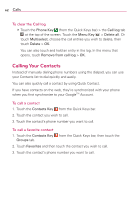LG LGVS910 Owner's Manual - Page 64
Calling Your Contacts
 |
View all LG LGVS910 manuals
Add to My Manuals
Save this manual to your list of manuals |
Page 64 highlights
62 Calls To clear the Call log # Touch the Phone Key (from the Quick Keys bar) > the Call log tab at the top of the screen. Touch the Menu Key > Delete all. Or touch Multiselect, choose the call entries you wish to delete, then touch Delete > OK. You can also touch and hold an entry in the log. In the menu that opens, touch Remove from call log > OK. Calling Your Contacts Instead of manually dialing phone numbers using the dialpad, you can use your Contacts list to dial quickly and easily. You can also quickly call a contact by using Quick Contact. If you have contacts on the web, they're synchronized with your phone when you first synchronize to your GoogleTM Account. To call a contact 1. Touch the Contacts Key from the Quick Keys bar. 2. Touch the contact you wish to call. 3. Touch the contact's phone number you want to call. To call a favorite contact 1. Touch the Contacts Key from the Quick Keys bar, then touch the Groups tab. 2. Touch Favorites and then touch the contact you wish to call. 3. Touch the contact's phone number you want to call.