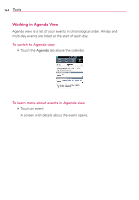LG LGVS910 Owner's Manual - Page 170
Viewing Event Details
 |
View all LG LGVS910 manuals
Add to My Manuals
Save this manual to your list of manuals |
Page 170 highlights
168 Tools Viewing Event Details You can view more information about an event in a number of ways, depending on the current view. To view information about an event # In Agenda, Day, or Week view, touch an event to view its details. # In Month view, touch a day to display the events below the calendar. Then touch an event to view its details. Touch the Attending field to set or change whether you'll attend the event. Other attendees' status is displayed below your own. Touch the Reminders field to change reminder settings, or touch to add a reminder. If you have permission to change events, you can touch the Menu Key to edit or delete the event.

168
Tools
Viewing Event Details
You can view more information about an event in a number of ways,
depending on the current view.
To view information about an event
#
In Agenda, Day, or Week view, touch an event to view its details.
#
In Month view, touch a day to display the events below the calendar.
Then touch an event to view its details.
Touch the
Attending
field to set or change whether you’ll attend the event.
Other attendees’ status is displayed below your own.
Touch the
Reminders
field to change reminder settings, or touch
to add
a reminder.
If you have permission to change events, you can touch the
Menu Key
to edit or delete the event.