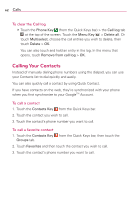LG LGVS910 Owner's Manual - Page 66
Options During a Call
 |
View all LG LGVS910 manuals
Add to My Manuals
Save this manual to your list of manuals |
Page 66 highlights
64 Calls Options During a Call Touch to turn the speakerphone on or off. The Speaker Key lights up to indicate that the speakerphone is on. WARNING! To avoid damage to your hearing, do not hold the phone against your ear when the speakerphone is turned on. Touch to mute the microphone during a call. The Mute Key lights up to indicate that the microphone is muted. Touch to switch between a Bluetooth headset and the phone. To mute the microphone during a call # Touch the Mute Key. The Mute Key lights up to indicate that the microphone is muted. The Mute icon will appear in the Status Bar to remind you that the microphone is turned off. When viewing the in-call screen, you can unmute the microphone by touching the Mute Key again. The microphone is unmuted automatically when the call ends.