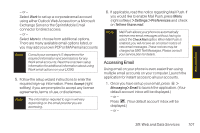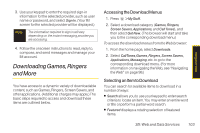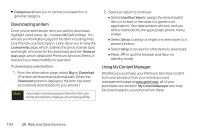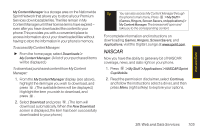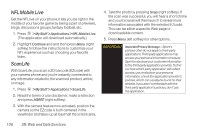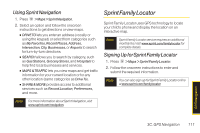LG LX290 User Guide - Page 118
NFL Mobile Live, ScanLife
 |
View all LG LX290 manuals
Add to My Manuals
Save this manual to your list of manuals |
Page 118 highlights
NFL Mobile Live Get the NFL live on your phone. It lets you be right in the middle of your favorite game by being a part of previews, blogs, discussions groups, fantasy football, etc. 1. Press > My Stuff > Applications > NFL Mobile Live. (The application will download automatically.) 2. Highlight Continue and and then press Menu (right sofkey) to follow the instructions to customize your NFL experience such as choosing your favorite team. ScanLife With ScanLife, you scan a 2D barcode (EZcode) with your camera phone and you're instantly connected to any information related to the scanned product, article, or image. 1. Press > My Stuff > Applications > ScanLife. 2. Read the terms of use disclaimer, make a selection and press AGREE (right softkey). 3. With the camera feature now activated, position the camera so the EZcode is both centered in the viewfinder and takes up at least half the screen area. 4. Take the photo by pressing Snap (right softkey). If the scan was successful, you will hear a short chime and your browser will then launch to reveal more information associated with the selected EZcode. This can be either a specific Web page or downloadable content. 5. Press Menu (left softkey) for other options. IMPORTANT Important PrivacyMessage - Sprint's policies often do not apply to third-party applications. Third-party applications may access your personal information or require Sprint to disclose your customer information to the third-party application provider. To find out how a third-party application will collect, access, use, or disclose your personal information, check the application provider's policies, which can usually be found on their website. If you aren't comfortable with the third-party application's policies, don't use the application. 106 3B: Web and Data Services