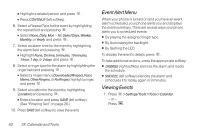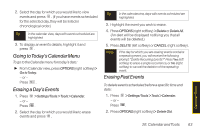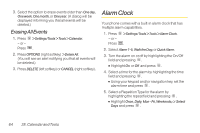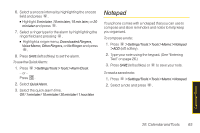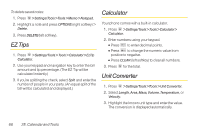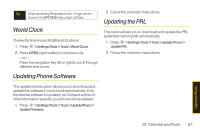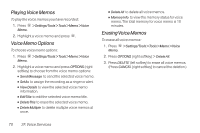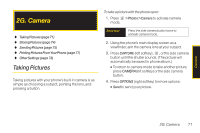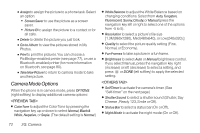LG LX290 User Guide - Page 79
World Clock, Updating Phone Software, Updating the PRL
 |
View all LG LX290 manuals
Add to My Manuals
Save this manual to your list of manuals |
Page 79 highlights
Tip While converting Temperature, the -/+ sign can be found in the OPTIONS menu (right soft key). World Clock To view the time in over 50 different locations: 1. Press > Settings/Tools > Tools >World Clock. 2. Press CITIES (right softkey) to choose a city. - or - Press the navigation key left or right to scroll through different time zones. 2. Follow the onscreen instructions. Updating the PRL This option allows you to download and update the PRL (preferred roaming list) automatically. 1. Press > Settings/Tools > Tools > Update Phone > Update PRL. 2. Follow the onscreen instructions. Updating Phone Software The update phone option allows you to download and update the software in your phone automatically. Only the internal software is updated; no Contacts entries or other information saved to your phone will be deleted. 1. Press > Settings/Tools > Tools > Update Phone > Update Firmware. Calendar/Tools 2E. Calendar and Tools 67