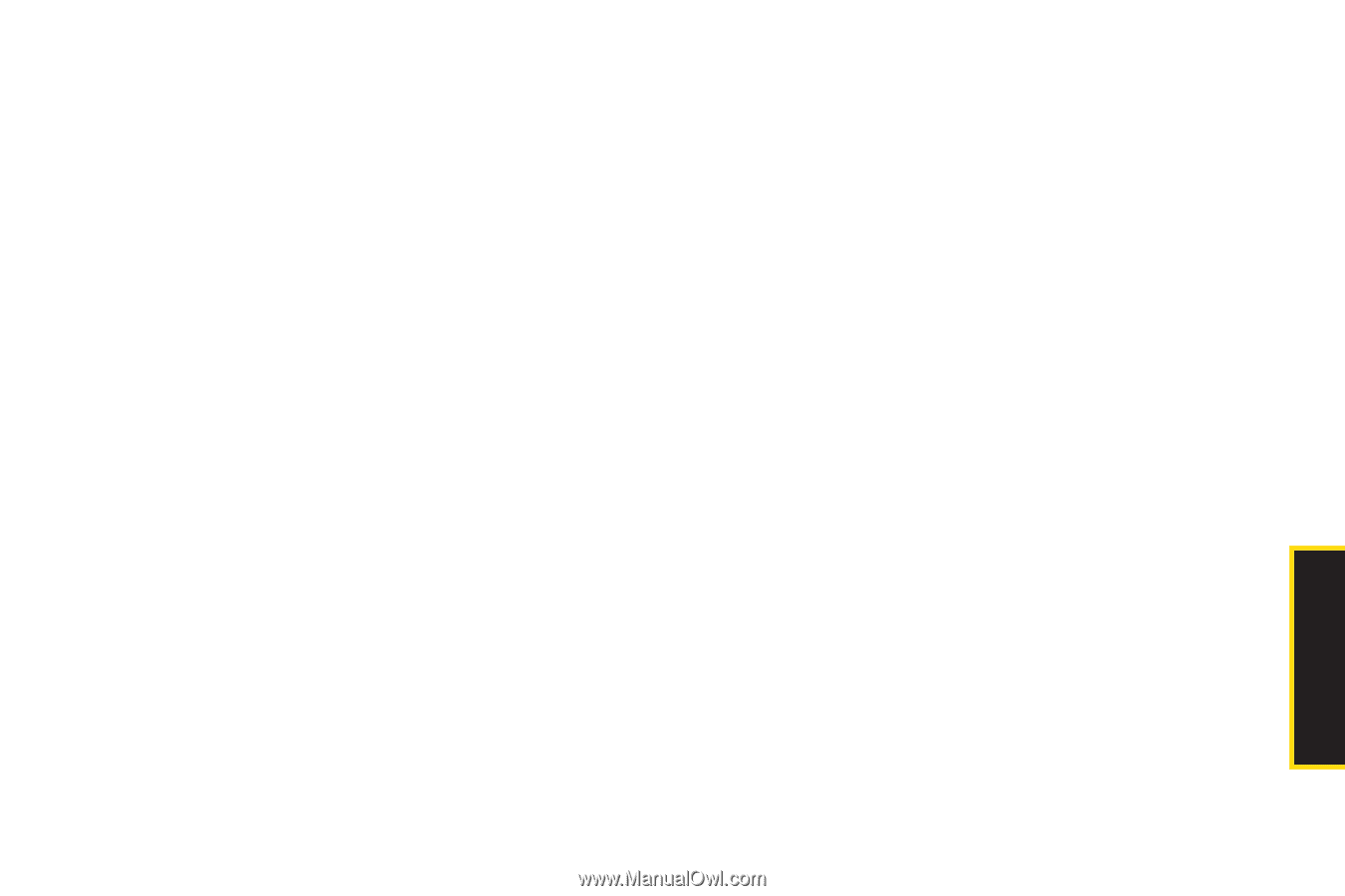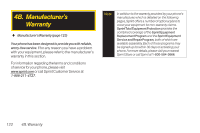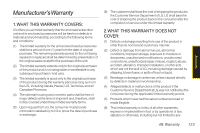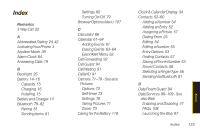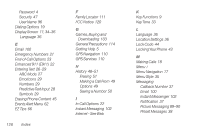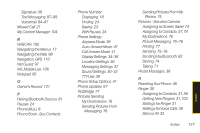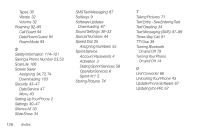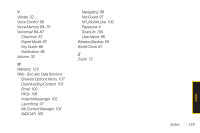LG LX290 User Guide - Page 139
Pictures - See also Camera, Phone Book - See Contacts
 |
View all LG LX290 manuals
Add to My Manuals
Save this manual to your list of manuals |
Page 139 highlights
Signature 38 Text Messaging 87-89 Voicemail 84-87 Missed Call 21 My Content Manager 104 N NASCAR 105 Navigating the Menus 17 Navigating the Web 98 Navigation, GPS 110 Net Guard 97 NFL Mobile Live 106 Notepad 65 O Owner's Record 121 P Pairing Bluetooth Devices 81 Pauses 24 Phone (Illus.) 8 Phone Book - See Contacts Phone Number Displaying 18 Finding 24 Saving 23 With Pauses 24 Phone Settings Airplane Mode 39 Auto-Answer Mode 41 Call Answer Mode 41 Display Settings 34-36 Location Settings 36 Messaging Settings 37 Sound Settings 30-33 TTY Use 39 Phone Setup Options 41 Phone Updates 67 PictBridge 77 Pictures Sending My Destinations 76 Sending Pictures From Messaging 76 Sending Pictures From My Photos 75 Pictures - See also Camera Assigning as Screen Saver 74 Assigning to Contacts 57, 74 My Destinations 76 Picture Messaging 75-76 Printing 77 Sending 75-76 Sending Via Bluetooth 82 Storing 74 Taking 71 Preset Messages 38 R Resetting Your Phone 46 Ringer 30 Assigning to Contacts 31, 56 Getting New Ringers 31, 103 Settings for Ringer 31 Settings forVoice Calls 30 Silence All 33 Index 127 Index