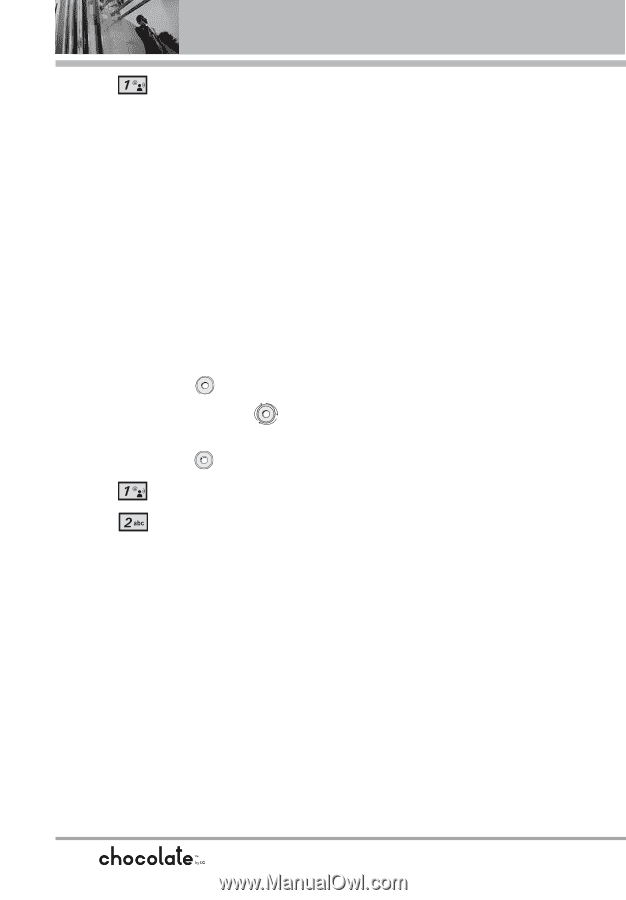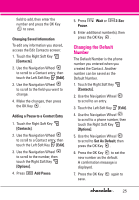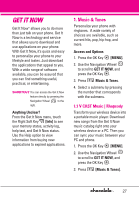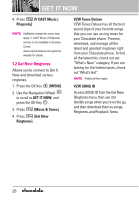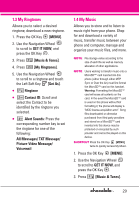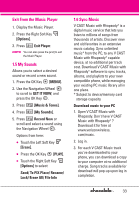LG VX8550 Dark Owner's Manual - Page 30
Get New Ringtones, V CAST Music, Rhapsody], MENU], GET IT NOW, Music & Tones], Get New
 |
View all LG VX8550 Dark manuals
Add to My Manuals
Save this manual to your list of manuals |
Page 30 highlights
GET IT NOW 4. Press [V CAST Music | Rhapsody]. NOTE Additional charges for music may apply. V CAST Music | Rhapsody service is not available in all areas. Check www.verizonwireless.com/getitnow website for details. 1.2 Get New Ringtones Allows you to connect to Get It Now and download various ringtones. 1. Press the OK Key [MENU]. 2. Use the Navigation Wheel to scroll to GET IT NOW, and press the OK Key . 3. Press [Music & Tones]. 4. Press [Get New Ringtones]. VZW Tones Deluxe VZW Tones Deluxe has all the best sound clips of your favorite songs that you can use as ring tones for your Chocolate phone. Preview, download, and manage all the latest and greatest ringtones right from your Chocolate phone. To find all the latest hits, check out our "What's New" category. If you are looking for the hottest tones, check out 'What's Hot". NOTE Additional fees apply. VZW SONG ID Access SONG ID from the Get New Ringtones menu, then use it to identify songs when you're on the go, and then download them as songs, Ringtones, and Ringback Tones. 28