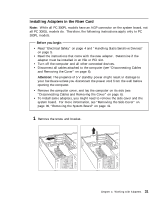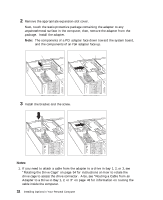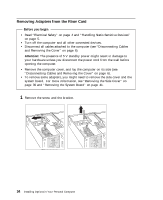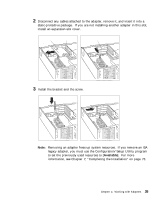Lenovo PC 300PL Installing Options in your PC - 6862, 6275 - Page 46
Notes, drive cage to access the drive connector.
 |
View all Lenovo PC 300PL manuals
Add to My Manuals
Save this manual to your list of manuals |
Page 46 highlights
2 Remove the appropriate expansion-slot cover. Next, touch the static-protective package containing the adapter to any unpainted metal surface in the computer; then, remove the adapter from the package. Install the adapter. Note: The components of a PCI adapter face down toward the system board, and the components of an ISA adapter face up. Expansion-Slot Cover Adapter Card Riser Card 3 Install the bracket and the screw. Notes: 1. If you need to attach a cable from the adapter to a drive in bay 1, 2, or 3, see "Rotating the Drive Cage" on page 54 for instructions on how to rotate the drive cage to access the drive connector. Also, see "Routing a Cable from an Adapter to a Drive in Bay 1, 2, or 3" on page 43 for information on routing the cable inside the computer. 32 Installing Options in Your Personal Computer