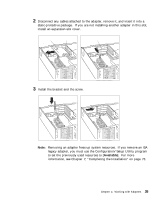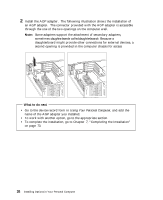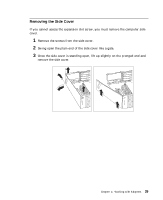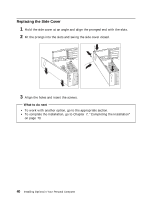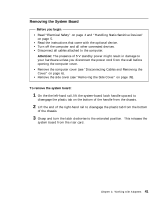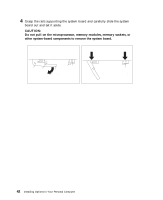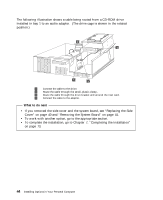Lenovo PC 300PL Installing Options in your PC - 6862, 6275 - Page 54
Replacing the Side Cover
 |
View all Lenovo PC 300PL manuals
Add to My Manuals
Save this manual to your list of manuals |
Page 54 highlights
Replacing the Side Cover 1 Hold the side cover at an angle and align the pronged end with the slots. 2 Fit the prongs into the slots and swing the side cover closed. 3 Align the holes and insert the screws. What to do next To work with another option, go to the appropriate section. To complete the installation, go to Chapter 7, "Completing the Installation" on page 73. 40 Installing Options in Your Personal Computer

Replacing the Side Cover
1
Hold the side cover at an angle and align the pronged end with the slots.
2
Fit the prongs into the slots and swing the side cover closed.
3
Align the holes and insert the screws.
What to do next
±
To work with another option, go to the appropriate section.
±
To complete the installation, go to Chapter
7, “Completing the Installation”
on page
73.
40
Installing Options in Your Personal Computer