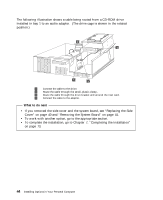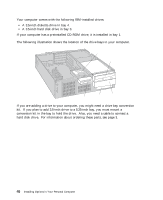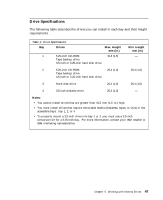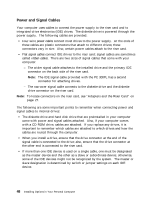Lenovo PC 300PL Installing Options in your PC - 6862, 6275 - Page 62
Power and Signal Cables, come with power and signal cables attached.
 |
View all Lenovo PC 300PL manuals
Add to My Manuals
Save this manual to your list of manuals |
Page 62 highlights
Power and Signal Cables Your computer uses cables to connect the power supply to the riser card and to integrated drive electronics (IDE) drives. The diskette drive is powered through the power supply. The following cables are provided: Four-wire power cables connect most drives to the power supply. At the ends of these cables are plastic connectors that attach to different drives; these connectors vary in size. Also, certain power cables attach to the riser card. Flat signal cables connect IDE drives to the riser card; signal cables are sometimes called ribbon cables. There are two sizes of signal cables that come with your computer: - The wider signal cable attaches to the installed drive and the primary IDE connector on the back side of the riser card. Note: The IDE signal cable provided with the PC 300PL has a second connector for attaching drives. - The narrower signal cable connects to the diskette drive and the diskette drive connector on the riser card. Note: To locate connectors on the riser card, see "Adapters and the Riser Card" on page 27. The following are some important points to remember when connecting power and signal cables to internal drives: The diskette drive and hard disk drive that are preinstalled in your computer come with power and signal cables attached. Also, if your computer comes with a CD ROM drive, cables are attached. If you replace any drives, it is important to remember which cables are attached to which drives and how the cables are routed through the computer. When you install a drive, ensure that the drive connector at the end of the signal cable is connected to the drive; also, ensure that the drive connector at the other end is connected to the riser card. If more than one IDE device is used on a single cable, one must be designated as the master device and the other as a slave or subordinate device; otherwise, some of the IDE devices might not be recognized by the system. The master or slave designation is determined by switch or jumper settings on each IDE device. 48 Installing Options in Your Personal Computer