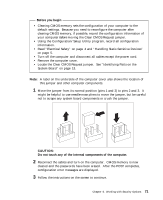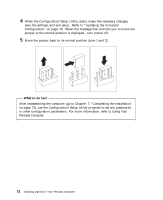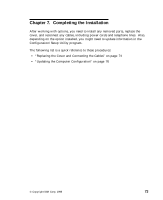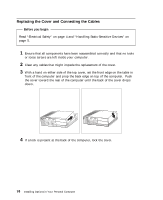Lenovo PC 300PL Installing Options in your PC - 6862, 6275 - Page 84
Erasing Lost or Forgotten Passwords, Enhanced Security Information for PC 300PL Models
 |
View all Lenovo PC 300PL manuals
Add to My Manuals
Save this manual to your list of manuals |
Page 84 highlights
Erasing Lost or Forgotten Passwords Note: To set, change, or delete a password, see Using Your Personal Computer. Your computer uses complementary metal-oxide semiconductor (CMOS) memory on the system board for storing configuration and setup information. CMOS memory maintains information about: Date and time Security features Power-management devices Storage devices Keyboard and mouse ISA legacy configuration information Plug and Play configuration information Port assignments I/O addresses and interrupts Other selectable features Within the security features are the settings for the power-on and administrator passwords. If you need to erase a lost or forgotten password, you must move the jumper designated for CMOS memory. Enhanced Security Information for PC 300PL Models Some models have a new, enhanced security feature that provides extra protection for your administrator password, as well as your startup sequence settings. With enhanced security, your administrator password and startup sequence area stored in a highly-protected, nonvolatile, security EEPROM module that is separate from CMOS memory and the EEPROM module that stores system programs. When your administrator password and startup sequence are locked in the security EEPROM, they remain intact even if the battery in your computer expires or is removed by someone. Be careful to keep a copy of your administrator password locked in a secure place, because if you have this enhanced security feature and forget your administrator password, your system will be unusable. For more information on enhanced security, see Using Your Personal Computer. 70 Installing Options in Your Personal Computer