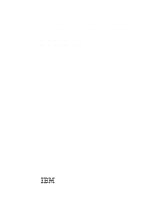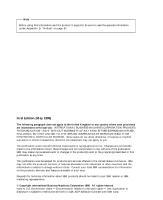Contents
Safety Information
. . . . . . . . . . . . . . . . . . . . . . . . . . . . . . . . . . . . .
v
Laser Compliance Statement
.
.
.
.
.
.
.
.
.
.
.
.
.
.
.
.
.
.
.
.
.
.
.
.
.
.
.
.
.
.
.
.
vi
Lithium Battery Notice
.
.
.
.
.
.
.
.
.
.
.
.
.
.
.
.
.
.
.
.
.
.
.
.
.
.
.
.
.
.
.
.
.
.
vii
About This Book
.
.
.
.
.
.
.
.
.
.
.
.
.
.
.
.
.
.
.
.
.
.
.
.
.
.
.
.
.
.
.
.
.
.
.
.
.
viii
How This Book Is Organized
.
.
.
.
.
.
.
.
.
.
.
.
.
.
.
.
.
.
.
.
.
.
.
.
.
.
.
.
.
.
.
ix
Related Publications
. . . . . . . . . . . . . . . . . . . . . . . . . . . . . . . . . . . . .
x
Chapter 1.
Overview
. . . . . . . . . . . . . . . . . . . . . . . . . . . . . . . . . . . .
1
Options and Features
.
.
.
.
.
.
.
.
.
.
.
.
.
.
.
.
.
.
.
.
.
.
.
.
.
.
.
.
.
.
.
.
.
.
.
.
2
Tools Required
. . . . . . . . . . . . . . . . . . . . . . . . . . . . . . . . . . . . . . . .
3
Electrical Safety
. . . . . . . . . . . . . . . . . . . . . . . . . . . . . . . . . . . . . . .
4
Handling Static-Sensitive Devices
.
.
.
.
.
.
.
.
.
.
.
.
.
.
.
.
.
.
.
.
.
.
.
.
.
.
.
.
5
Chapter 2.
Preparing to Install and Remove Options
.
.
.
.
.
.
.
.
.
.
.
.
.
.
.
.
6
Disconnecting Cables and Removing the Cover
.
.
.
.
.
.
.
.
.
.
.
.
.
.
.
.
.
.
.
.
6
Locating Components
. . . . . . . . . . . . . . . . . . . . . . . . . . . . . . . . . . . .
9
Internal View
. . . . . . . . . . . . . . . . . . . . . . . . . . . . . . . . . . . . . . .
9
Input/Output Connectors
. . . . . . . . . . . . . . . . . . . . . . . . . . . . . . .
10
Chapter 3.
Working with Options on the System Board
.
.
.
.
.
.
.
.
.
.
.
.
.
.
11
Accessing the System Board
.
.
.
.
.
.
.
.
.
.
.
.
.
.
.
.
.
.
.
.
.
.
.
.
.
.
.
.
.
.
.
.
12
Identifying Parts on the System Board
.
.
.
.
.
.
.
.
.
.
.
.
.
.
.
.
.
.
.
.
.
.
.
.
.
.
13
Working with System Memory
.
.
.
.
.
.
.
.
.
.
.
.
.
.
.
.
.
.
.
.
.
.
.
.
.
.
.
.
.
.
14
Memory Configuration
. . . . . . . . . . . . . . . . . . . . . . . . . . . . . . . . .
15
Installing a Memory Module
.
.
.
.
.
.
.
.
.
.
.
.
.
.
.
.
.
.
.
.
.
.
.
.
.
.
.
.
.
.
16
Removing a Memory Module
.
.
.
.
.
.
.
.
.
.
.
.
.
.
.
.
.
.
.
.
.
.
.
.
.
.
.
.
.
18
Installing a Video-Memory Module
.
.
.
.
.
.
.
.
.
.
.
.
.
.
.
.
.
.
.
.
.
.
.
.
.
.
20
Replacing a Microprocessor
.
.
.
.
.
.
.
.
.
.
.
.
.
.
.
.
.
.
.
.
.
.
.
.
.
.
.
.
.
.
.
.
22
Chapter 4.
Working with Adapters
.
.
.
.
.
.
.
.
.
.
.
.
.
.
.
.
.
.
.
.
.
.
.
.
.
.
.
26
Adapters and the Riser Card
.
.
.
.
.
.
.
.
.
.
.
.
.
.
.
.
.
.
.
.
.
.
.
.
.
.
.
.
.
.
.
27
Adapter Configuration
. . . . . . . . . . . . . . . . . . . . . . . . . . . . . . . . . . .
29
Plug and Play Adapters
.
.
.
.
.
.
.
.
.
.
.
.
.
.
.
.
.
.
.
.
.
.
.
.
.
.
.
.
.
.
.
.
.
29
Legacy Adapters
. . . . . . . . . . . . . . . . . . . . . . . . . . . . . . . . . . . . .
30
Installing Adapters in the Riser Card
.
.
.
.
.
.
.
.
.
.
.
.
.
.
.
.
.
.
.
.
.
.
.
.
.
.
31
Removing Adapters from the Riser Card
.
.
.
.
.
.
.
.
.
.
.
.
.
.
.
.
.
.
.
.
.
.
.
.
34
Installing an AGP Adapter
.
.
.
.
.
.
.
.
.
.
.
.
.
.
.
.
.
.
.
.
.
.
.
.
.
.
.
.
.
.
.
.
.
37
Removing the Side Cover
.
.
.
.
.
.
.
.
.
.
.
.
.
.
.
.
.
.
.
.
.
.
.
.
.
.
.
.
.
.
.
.
.
39
Replacing the Side Cover
.
.
.
.
.
.
.
.
.
.
.
.
.
.
.
.
.
.
.
.
.
.
.
.
.
.
.
.
.
.
.
.
.
40
Copyright IBM Corp. 1998
iii