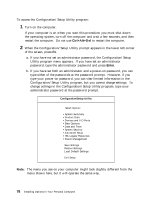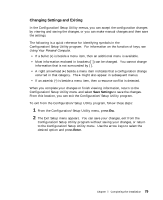Lenovo PC 300PL Installing Options in your PC - 6862, 6275 - Page 95
Configuring Startup Devices, Start Options, Startup Sequence, First Startup Device, Third Startup
 |
View all Lenovo PC 300PL manuals
Add to My Manuals
Save this manual to your list of manuals |
Page 95 highlights
Configuring Startup Devices Startup devices are devices where the computer looks for an operating system when it is powered on. After adding new devices to the computer, you might want to change the sequence of the startup devices. You can use the Configuration/Setup Utility program to configure startup devices. To configure startup devices: 1 Start the Configuration/Setup Utility program (see "Starting the Configuration/Setup Utility Program" on page 77). 2 Select Start Options from the Configuration/Setup Utility menu. 3 Select Startup Sequence. 4 Select First Startup Device. 5 Use the arrow keys to make your selection. 6 If necessary, repeat the above steps for Second Startup Device, Third Startup Device, and Fourth Startup Device. 7 Remember to save the changes when you exit from the Configuration/Setup Utility program. 8 Press Esc to return to the main menu. 9 Select Save Settings and press Enter. Chapter 7. Completing the Installation 81