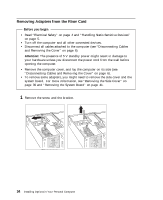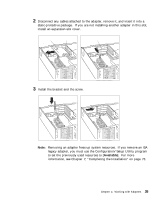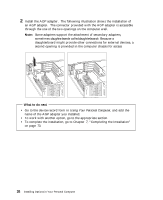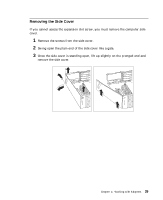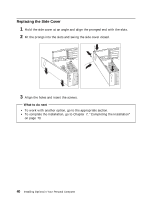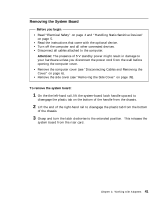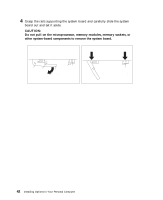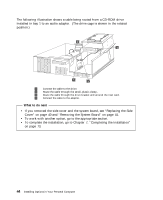Lenovo PC 300PL Installing Options in your PC - 6862, 6275 - Page 53
Removing the Side Cover, Once the side cover is standing open, lift up slightly on the pronged end
 |
View all Lenovo PC 300PL manuals
Add to My Manuals
Save this manual to your list of manuals |
Page 53 highlights
Removing the Side Cover If you cannot access the expansion slot screw, you must remove the computer side cover. 1 Remove the screws from the side cover. 2 Swing open the plain end of the side cover like a gate. 3 Once the side cover is standing open, lift up slightly on the pronged end and remove the side cover. Chapter 4. Working with Adapters 39

Removing the Side Cover
If you cannot access the expansion slot screw, you must remove the computer side
cover.
1
Remove the screws from the side cover.
2
Swing open the plain end of the side cover like a gate.
3
Once the side cover is standing open, lift up slightly on the pronged end and
remove the side cover.
Chapter
4.
Working with Adapters
39