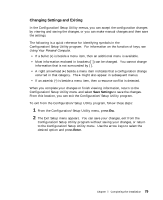Lenovo PC 300PL Installing Options in your PC - 6862, 6275 - Page 98
any passwords., For information on setting the date and time, or setting
 |
View all Lenovo PC 300PL manuals
Add to My Manuals
Save this manual to your list of manuals |
Page 98 highlights
4 Install the new battery. Note: When the computer is turned on for the first time after the battery has been replaced, an error message might be displayed. This is normal. What to do next To work with another option, go to the appropriate section. To complete the replacement, go to Chapter 7, "Completing the Installation" on page 73. Use the Configuration/Setup Utility program to set the date and time and any passwords. For information on setting the date and time, or setting passwords, refer to Using Your Personal Computer. Dispose of the old battery as required by local ordinances or regulations. 84 Installing Options in Your Personal Computer

4
Install the new battery.
Note:
When the computer is turned on for the first time after the battery has
been replaced, an error message might be displayed.
This is normal.
What to do next
±
To work with another option, go to the appropriate section.
±
To complete the replacement, go to Chapter
7, “Completing the Installation”
on page
73.
±
Use the Configuration/Setup Utility program to set the date and time and
any passwords.
For information on setting the date and time, or setting
passwords, refer to
Using Your Personal Computer
.
±
Dispose of the old battery as required by local ordinances or regulations.
84
Installing Options in Your Personal Computer