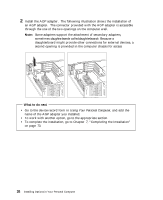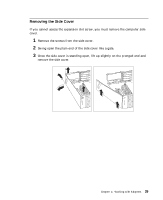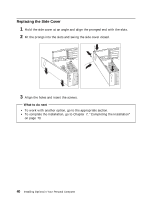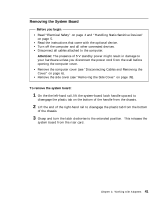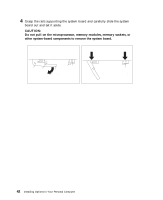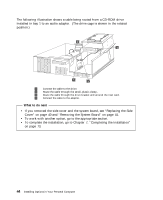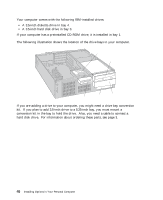Lenovo PC 300PL Installing Options in your PC - 6862, 6275 - Page 55
Removing the System Board, Before you begin, Attention
 |
View all Lenovo PC 300PL manuals
Add to My Manuals
Save this manual to your list of manuals |
Page 55 highlights
Removing the System Board Before you begin Read "Electrical Safety" on page 4 and "Handling Static-Sensitive Devices" on page 5. Read the instructions that come with the optional device. Turn off the computer and all other connected devices. Disconnect all cables attached to the computer. Attention: The presence of 5 V standby power might result in damage to your hardware unless you disconnect the power cord from the wall before opening the computer cover. Remove the computer cover (see "Disconnecting Cables and Removing the Cover" on page 6). Remove the side cover (see "Removing the Side Cover" on page 39). To remove the system board: 1 On the the left-hand rail, lift the system-board latch handle upward to disengage the plastic tab on the bottom of the handle from the chassis. 2 Lift the end of the right-hand rail to disengage the plastic tab from the bottom of the chassis. 3 Grasp and turn the latch clockwise to the extended position. This releases the system board from the riser card. Chapter 4. Working with Adapters 41