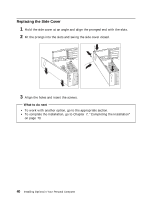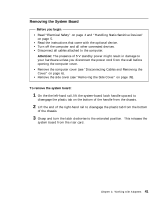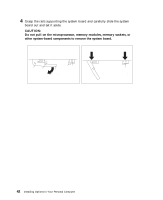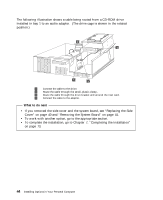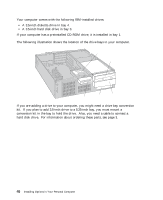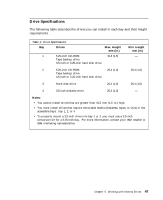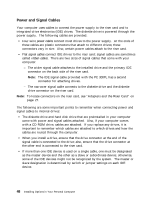Lenovo PC 300PL Installing Options in your PC - 6862, 6275 - Page 59
Working with Internal Drives, Internal Drives
 |
View all Lenovo PC 300PL manuals
Add to My Manuals
Save this manual to your list of manuals |
Page 59 highlights
Chapter 5. Working with Internal Drives This chapter provides information and instructions for installing and removing internal drives. When you are installing a an internal drive, it is important Also, it is important to correctly connect the internal drive cables to the installed drive. For more information, see "Internal Drives" Important Information Run ConfigSafe (or a similar application) to take a snapshot of your computer configuration before installing a drive. This allows you to view and compare the changes in the computer configuration after you install a drive. Also, if you have problems configuring the drive after it is installed, ConfigSafe allows you to restore the configuration to the previous settings. ConfigSafe is part of the preinstalled software in your computer. For more information, see About Your Software that comes with your computer. Be careful when working near the microprocessor. Under normal use, the microprocessor can become very hot. Internal Drives Internal drives are devices that your computer uses to read and store data. You can add drives to your computer to increase storage capacity and to enable your computer to read other types of media. Some types of drives available for your computer are: Diskette drives Hard disk drives Tape drives CD-ROM drives Internal drives are installed in bays at the front of your computer. The bays are referred to as bay 1, bay 2, and so on. © Copyright IBM Corp. 1998 45