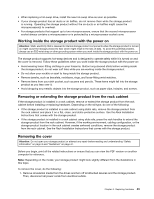Lenovo Storage N3310 (English) User Guide and Hardware Maintenance Manual - Le - Page 52
Configuring RAID, About RAID
 |
View all Lenovo Storage N3310 manuals
Add to My Manuals
Save this manual to your list of manuals |
Page 52 highlights
7. Connect the storage product to an ac power source. The storage product turns on and then turns off automatically. 8. Move the jumper cap back to the jumper cap storage. See "System board jumpers" on page 25. 9. Wait for several minutes. When the BIOS recovery process is completed, the storage product turns on automatically. 10. Ensure that the Setup Utility program starts normally. See "Starting the Setup Utility program" on page 31. Then, disconnect the storage product from the ac power source. 11. Reinstall any parts and reconnect any cables. Then, reinstall the storage product cover. See "Completing the parts replacement" on page 112. 12. Connect the storage product to an ac power source and turn on the storage product. Check and configure the BIOS settings for your specific needs. See "Using the Setup Utility program" on page 31. Note: If you cannot recover the BIOS after using the instructions in this topic, the BIOS read-only memory (ROM) might be damaged. You must replace the system board. Contact the Lenovo Customer Support Center. Configuring RAID This topic provides information about RAID and the utility programs that are available for you to configure RAID. This topic contains the following information: • "About RAID" on page 38 • "Configuring RAID using the Lenovo ThinkServer Deployment Manager program" on page 39 • "Configuring the advanced SATA or SAS hardware RAID" on page 40 About RAID RAID, an acronym for Redundant Array of Independent Disks, is a technology that provides increased storage functions and reliability through redundancy. This is achieved by combining multiple hard disk drives into a logical unit, where data is distributed across the drives in one of several ways called RAID levels. When a group of independent physical hard disk drives are set up to use RAID technology, they are in a RAID array. This array distributes data across multiple hard disk drives, but the array appears to the host storage product as one single storage unit. Creating and using RAID arrays provides high performance, such as the expedited I/O performance, because several drives can be accessed simultaneously. RAID drive groups also improve data storage reliability and fault tolerance compared with single-drive storage systems. Data loss resulting from a drive failure can be prevented by reconstructing missing data from the remaining drives. The following list describes some of the most commonly used RAID levels: • RAID 0: block-level striping without parity or mirroring Simple stripe sets are normally referred to as RAID 0. RAID 0 uses striping to provide high data throughput, especially for large files in an environment that does not require fault tolerance. RAID 0 has no redundancy and it provides improved performance and additional storage without fault tolerance. Any drive failure destroys the array and the likelihood of failure increases with more drives in the array. RAID 0 does not implement error checking, so any error is uncorrectable. More drives in the array means higher bandwidth, but greater risk of data loss. RAID 0 requires a minimum number of two hard disk drives. 38 Lenovo Storage N3310 User Guide and Hardware Maintenance Manual