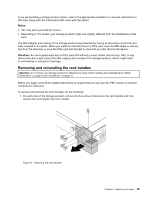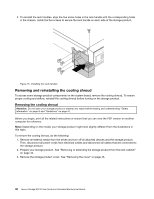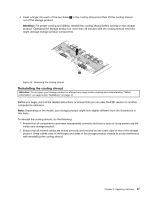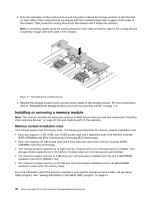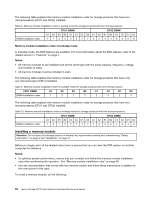Lenovo Storage N3310 (English) User Guide and Hardware Maintenance Manual - Le - Page 64
The following table explains the memory module installation order for storage products that have only
 |
View all Lenovo Storage N3310 manuals
Add to My Manuals
Save this manual to your list of manuals |
Page 64 highlights
Table 1. Memory module installation rules for storage products with one microprocessor CPU1 DIMM A1 A2 B1 B2 C1 C2 D1 D2 1 DIMM X 2 DIMMs X X 4 DIMMs X X X X 8 DIMMs X X X X X X X X The following table provides information about the memory module installation rules for storage products that have two microprocessors (CPU1 and CPU2) installed. The "X" mark indicates the memory slots into which the memory modules should be installed in different situations. Table 2. Memory module installation rules for storage products with two microprocessors CPU1 DIMM CPU2 DIMM A1 A2 B1 B2 C1 C2 D1 D2 A1 A2 B1 B2 C1 C2 D1 D2 2 DIMMs X X 4 DIMMs X X X X 8 DIMMs X X X X X X X X 16 DIMMs X X XXXXXXXX X XXX X X The following section explains the memory module installation rules in independent mode, mirroring mode, sparing mode, and lockstep mode. Memory module installation order in independent mode In independent mode, the RAS features are not available. For more information about the RAS features, refer to the related section in "Features" on page 7. Notes: • All memory modules to be installed must be the same type. • When you install memory modules with different capacity, install the memory module that has the highest capacity first. The following table explains the memory module installation order for storage products that have only one microprocessor (CPU1) installed. Table 3. Memory module installation order in independent mode for storage products with one microprocessor CPU1 DIMM A1 A2 B1 B2 C1 C2 D1 D2 DIMM installation order 1 5 2 6 3 7 4 8 The following table explains the memory module installation order for storage products that have two microprocessors (CPU1 and CPU2) installed. Table 4. Memory module installation order in independent mode for storage products with two microprocessors CPU1 DIMM CPU2 DIMM A1 A2 B1 B2 C1 C2 D1 D2 A1 A2 B1 B2 C1 C2 D1 D2 DIMM installation order 1 9 3 11 5 13 7 15 2 10 4 12 6 14 8 16 50 Lenovo Storage N3310 User Guide and Hardware Maintenance Manual