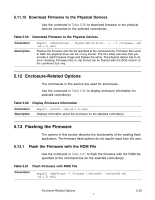Lenovo ThinkServer RD240 MegaRAID SAS Software User Guide - Page 200
Drive-Related Options, 5.11.1 Display Drive Information, 5.11.2 Set the Drive State to Online
 |
View all Lenovo ThinkServer RD240 manuals
Add to My Manuals
Save this manual to your list of manuals |
Page 200 highlights
Table 5.44 Display Number of Virtual Drives (Cont.) Description Displays the number of virtual drives attached to the controller. The return value is the number of virtual drives. 5.11 Drive-Related Options You can use the commands in this section to select settings for the drives and perform actions on them. 5.11.1 Display Drive Information Use the command in Table 5.45 to display information about the drives on the selected controller(s). Table 5.45 Display Drive Information Convention Description MegaCli -PDInfo -PhysDrv[E0:S0,E1:S1....] -aN|-a0,1,2|-aALL Provides information about the drives connected to the enclosure and controller slot. This includes information such as the enclosure number, slot number, device ID, sequence number, drive type, capacity (if a drive), foreign state, firmware state, and inquiry data. For SAS devices, this includes additional information such as the SAS address of the drive. For SAS expanders, this includes additional information such as the number of devices connected to the expander. 5.11.2 Set the Drive State to Online Use the command in Table 5.46 to set the state of a drive to Online. In an online state, the drive is working normally and is a part of a configured virtual drive. Table 5.46 Set Drive State to Online Convention Description MegaCli -PDOnline -PhysDrv[E0:S0,E1:S1....] -aN|-a0,1,2|-aALL Changes the drive state to Online. 5.11.3 Set the Drive State to Offline Use the command in Table 5.47 to set the state of a drive to Offline. In the offline state, the virtual drive is not available to the RAID controller. 5-30 MegaRAID Command Tool