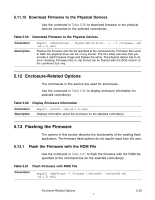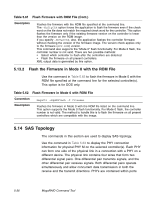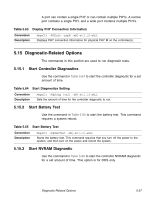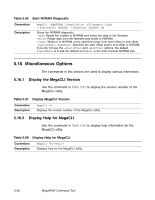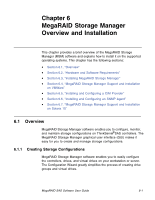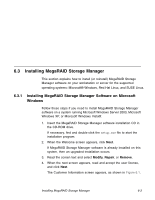Lenovo ThinkServer RD240 MegaRAID SAS Software User Guide - Page 207
Diagnostic-Related Options, 5.15.1 Start Controller Diagnostics, 5.15.2 Start Battery Test
 |
View all Lenovo ThinkServer RD240 manuals
Add to My Manuals
Save this manual to your list of manuals |
Page 207 highlights
A port can contain a single PHY or can contain multiple PHYs. A narrow port contains a single PHY, and a wide port contains multiple PHYs. Table 5.63 Display PHY Connection Information Convention Description MegaCli -PHYInfo -phyM -aN|-a0,1,2|-aALL Displays PHY connection information for physical PHY M on the controller(s). 5.15 Diagnostic-Related Options The commands in this section are used to run diagnostic tests. 5.15.1 Start Controller Diagnostics Use the command in Table 5.64 to start the controller diagnostic for a set amount of time. Table 5.64 Start Diagnostics Setting Convention Description MegaCli -AdpDiag [val] -aN|-a0,1,2|-aALL Sets the amount of time for the controller diagnostic to run. 5.15.2 Start Battery Test Use the command in Table 5.65 to start the battery test. This command requires a system reboot. Table 5.65 Start Battery Test Convention Description MegaCli -AdpBatTest -aN|-a0,1,2|-aALL Starts the battery test. This command requires that you turn off the power to the system, and then turn on the power and reboot the system. 5.15.3 Start NVRAM Diagnostic Use the command in Table 5.66 to start the controller NVRAM diagnostic for a set amount of time. This option is for DOS only. Diagnostic-Related Options 5-37