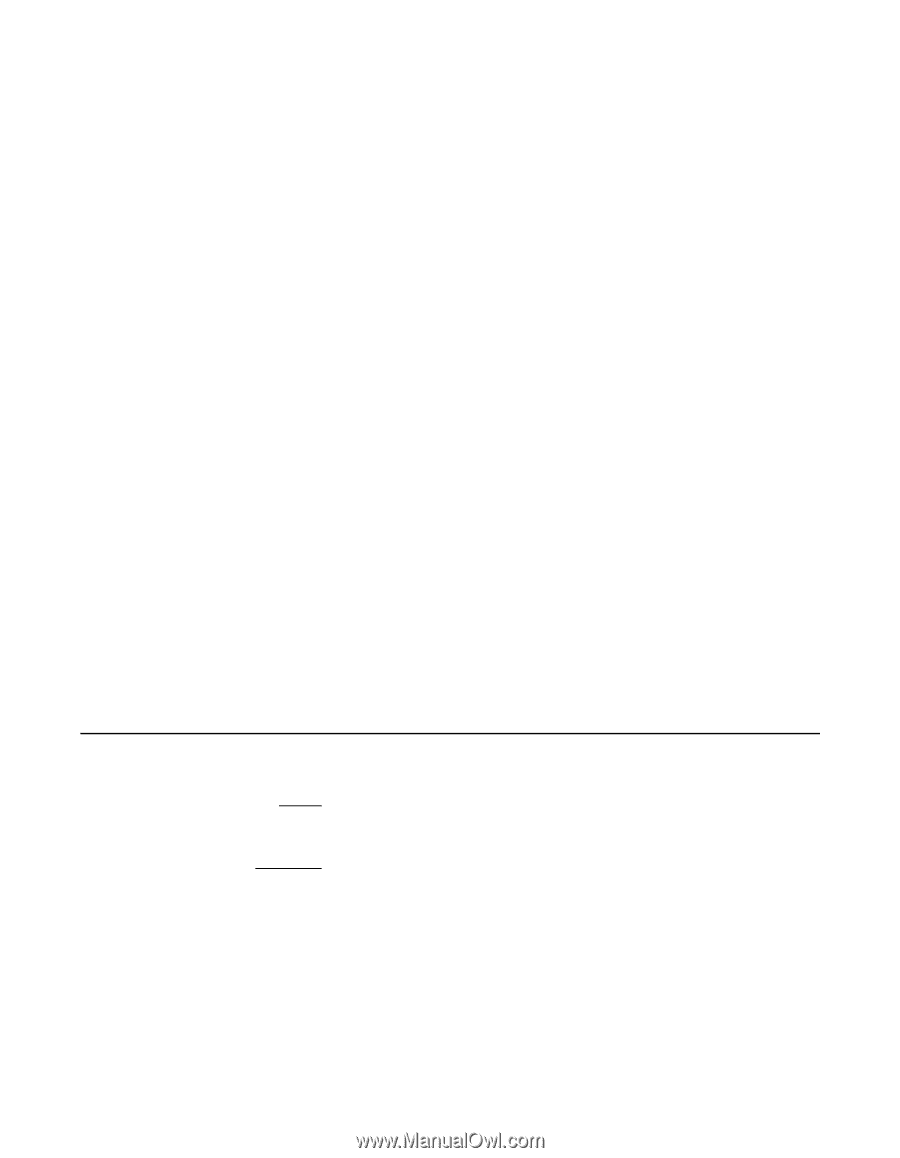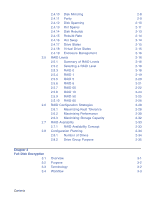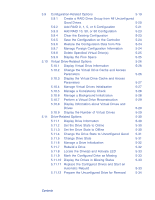Lenovo ThinkServer RD240 MegaRAID SAS Software User Guide - Page 6
Conventions, MegaRAID Storage Manager Window and Menus
 |
View all Lenovo ThinkServer RD240 manuals
Add to My Manuals
Save this manual to your list of manuals |
Page 6 highlights
• Chapter 5, "MegaRAID Command Tool," explains how to use the MegaRAID Command Tool to create and manage storage configurations. The MegaRAID Command Tool is a CLI application for SAS. • Chapter 6, "MegaRAID Storage Manager Overview and Installation," introduces the main features of MegaRAID Storage Manager software and explains how to install it. • Chapter 7, "MegaRAID Storage Manager Window and Menus," describes the layout of the MegaRAID Storage Manager window and lists the available menu options. • Chapter 8, "Configuration," describes how to use the MegaRAID Storage Manager software to configure or reconfigure storage devices, how to save configurations, and how to apply saved configurations to a controller. • Chapter 9, "Monitoring System Events and Storage Devices," explains how the MegaRAID Storage Manager software monitors the status of storage configurations and devices and displays information about them. • Chapter 10, "Maintaining and Managing Storage Configurations," describes the MegaRAID Storage Manager maintenance functions for virtual drives and other storage devices. • Appendix A, "Events and Messages," provides descriptions of the MegaRAID Storage Manager events. • Appendix B, "Glossary," contains definitions of storage-related terms. • Appendix C "Notices," contains Notices information. Conventions Note: Notes contain supplementary information that can have an effect on system performance. Caution: Cautions are notifications that an action has the potential to adversely affect equipment operation, system performance, or data integrity. Preface 2