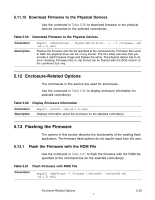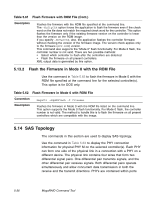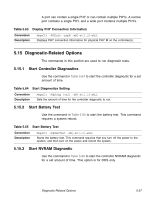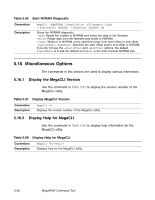Lenovo ThinkServer RD240 MegaRAID SAS Software User Guide - Page 203
Locate the Drive(s) and Activate LED, 5.11.9 Mark the Con d Drive as Missing
 |
View all Lenovo ThinkServer RD240 manuals
Add to My Manuals
Save this manual to your list of manuals |
Page 203 highlights
5.11.8 Locate the Drive(s) and Activate LED Use the command in Table 5.52 to locate the drive(s) for the selected controller(s) and activate the drive activity LED. Table 5.52 Locate Drive and Activate LED Convention Description MegaCli -PDLocate -PhysDrv[E0:S0,E1:S1....] -aN|-a0,1,2|-aALL Locates the drive(s) for the selected controller(s) and activates the drive activity LED. 5.11.9 Mark the Configured Drive as Missing Use the command in Table 5.53 to mark the configured drive as missing for the selected controller(s). Table 5.53 Mark Configured Drive as Missing Convention Description MegaCli -PDMarkMissing -PhysDrv[E0:S0,E1:S1....] -aN|-a0,1,2|-aALL Marks the configured drive as missing for the selected controller(s). 5.11.10 Display the Drives in Missing Status Use the command in Table 5.53 to mark the configured drive as missing for the selected controller(s) . Table 5.54 Display Drives in Missing Status Convention Description MegaCli -PDGetMissing -aN|-a0,1,2|-aALL Displays the drive(s) in missing status. The format is: No Row Column SizeExpected(MB) 0 x y zzzzzzzzz ... Where x is the index to the drive groups, y is the index to the drive in that drive group, and zzzzzz is the minimum capacity of the drive that can be used as a replacement. 5.11.11 Replace the Configured Drives and Start an Automatic Rebuild Use the command in Table 5.55 to replace configured drive(s) and start an automatic rebuild of the drive for the selected controller(s). Table 5.55 Replace Configured Drive(s) and Start Automatic Rebuild Convention MegaCli -PDReplaceMissing -PhysDrv[E0:S0,E1:S1....] -ArrayX -RowY -aN Drive-Related Options 5-33